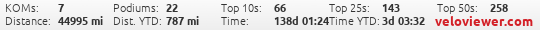Garmin Edge 820
#1
Senior Member
Thread Starter
Join Date: Mar 2010
Location: Seattle, WA
Posts: 23,208
Mentioned: 89 Post(s)
Tagged: 0 Thread(s)
Quoted: 18883 Post(s)
Liked 10,646 Times
in
6,054 Posts
#2
Senior Member
Join Date: Sep 2014
Location: Northeastern MA, USA
Posts: 1,678
Bikes: Garmin/Tacx Bike Smart
Mentioned: 3 Post(s)
Tagged: 0 Thread(s)
Quoted: 646 Post(s)
Liked 289 Times
in
191 Posts
I'm glad I waited. I like the 1000 series units, but they're too damned big and bulky. This one looks just right.
#3
Senior Member
Join Date: Sep 2006
Location: Kansas
Posts: 2,248
Bikes: This list got too long: several ‘bents, an urban utility e-bike, and a dahon D7 that my daughter has absconded with.
Mentioned: 5 Post(s)
Tagged: 0 Thread(s)
Quoted: 363 Post(s)
Liked 66 Times
in
48 Posts
Like he says in the summary:
As I have mentioned in the past, one of the things I miss about living in the US is that there is no one to ride with. This would have been a really great feature for the rides I did in China (It would be great if one could just leave it on in order to randomly meet up with club members on evening rides).
The accident notification is an interesting feature; but I think the false alarms would get a bit tiring. I would still like a unit that would give me a link to the rear facing camera that would turn it on when the rear radar detects activity and back off when there is nothing happening. This , along with a simple push button forward camera control on the bars would be close to ideal.
Why am I mentioning cameras' in a GPS review? Because Garmin has all the hardware pieces for this.
If there were a riding club I would be interested in this one. However, I think I will stick with my 810 for a while.
The group track could be cool once it reaches critical mass.
The accident notification is an interesting feature; but I think the false alarms would get a bit tiring. I would still like a unit that would give me a link to the rear facing camera that would turn it on when the rear radar detects activity and back off when there is nothing happening. This , along with a simple push button forward camera control on the bars would be close to ideal.
Why am I mentioning cameras' in a GPS review? Because Garmin has all the hardware pieces for this.
If there were a riding club I would be interested in this one. However, I think I will stick with my 810 for a while.
#4
Senior Member
Thread Starter
Join Date: Mar 2010
Location: Seattle, WA
Posts: 23,208
Mentioned: 89 Post(s)
Tagged: 0 Thread(s)
Quoted: 18883 Post(s)
Liked 10,646 Times
in
6,054 Posts
This is showing up as "in stock" at Performance Bike and "online only" at REI.
#5
Senior Member
Join Date: Feb 2013
Location: Phoenix, AZ
Posts: 8,088
Mentioned: 10 Post(s)
Tagged: 0 Thread(s)
Quoted: 686 Post(s)
Likes: 0
Liked 5 Times
in
5 Posts
I got my 820 this weekend and went through and fixed all the settings activity profiles, although I haven't went on a ride with it.
A couple of notes:
Transferring courses worked! (which is not working with my 810 at the moment)
There are no more bike profiles like on the 810. I'm wondering if Garmin Connect has a "gear" option now, and you just add it in when the ride uploads? I probably missed a memo about that at some point. I have never messed with this in garmin connect before because I took care of all of that in strava. Will have to figure it out after my first ride. One thing I didn't like, I couldn't edit the mileage of my "gear" so all of my bikes are brand new in the world of Garmin.
The screen is touchy, I found myself clicking the wrong setting or not clicking the setting hard enough to select the item. I'm not sure how this will translate to real world situations, but when you're trying to set things up, it's a bit of a pain. One cool option, you an now copy your activity profile so you don't have to re enter every screen over again. I don't believe this option was available on the 810, at least not when I set it up. I have my activity profiles setup as Road, Mountain, Fixed - most of the screens are the same, but a few things are omitted or added depending on the profile.
It seems like the above would be a simple firmware update for the older models (maybe it was and I just never noticed). Another option I noticed was the auto start after you hit 6mph - I love this, no more forgetting to start my garmin. Again, this seems like an easy firmware update, maybe it's there and I never noticed...if it's not, this seems to clearly be one of the ways Garmin tries to discontinue it's older models.
I do wish you could change the front screen a bit, but I doubt that will happen. I also need to try out some of the connect IQ apps, but none of them seem all that appealing at the moment.
A couple of notes:
Transferring courses worked! (which is not working with my 810 at the moment)
There are no more bike profiles like on the 810. I'm wondering if Garmin Connect has a "gear" option now, and you just add it in when the ride uploads? I probably missed a memo about that at some point. I have never messed with this in garmin connect before because I took care of all of that in strava. Will have to figure it out after my first ride. One thing I didn't like, I couldn't edit the mileage of my "gear" so all of my bikes are brand new in the world of Garmin.
The screen is touchy, I found myself clicking the wrong setting or not clicking the setting hard enough to select the item. I'm not sure how this will translate to real world situations, but when you're trying to set things up, it's a bit of a pain. One cool option, you an now copy your activity profile so you don't have to re enter every screen over again. I don't believe this option was available on the 810, at least not when I set it up. I have my activity profiles setup as Road, Mountain, Fixed - most of the screens are the same, but a few things are omitted or added depending on the profile.
It seems like the above would be a simple firmware update for the older models (maybe it was and I just never noticed). Another option I noticed was the auto start after you hit 6mph - I love this, no more forgetting to start my garmin. Again, this seems like an easy firmware update, maybe it's there and I never noticed...if it's not, this seems to clearly be one of the ways Garmin tries to discontinue it's older models.
I do wish you could change the front screen a bit, but I doubt that will happen. I also need to try out some of the connect IQ apps, but none of them seem all that appealing at the moment.
#6
Senior Member
Join Date: Feb 2013
Location: Phoenix, AZ
Posts: 8,088
Mentioned: 10 Post(s)
Tagged: 0 Thread(s)
Quoted: 686 Post(s)
Likes: 0
Liked 5 Times
in
5 Posts
Today was my first ride with the 820...a couple of things to note.
The 6mph auto start did not auto start.
The 820 can't find my speed sensor...I'll try a new battery tonight and see what happens.
The 6mph auto start did not auto start.
The 820 can't find my speed sensor...I'll try a new battery tonight and see what happens.
#7
Senior Member
Join Date: Sep 2014
Location: Northeastern MA, USA
Posts: 1,678
Bikes: Garmin/Tacx Bike Smart
Mentioned: 3 Post(s)
Tagged: 0 Thread(s)
Quoted: 646 Post(s)
Liked 289 Times
in
191 Posts
Appreciate the updates. Please keep us posted on the usability of the thing. I'm a little suspect of new Garmin bike units.
#8
Senior Member
Join Date: Feb 2013
Location: Phoenix, AZ
Posts: 8,088
Mentioned: 10 Post(s)
Tagged: 0 Thread(s)
Quoted: 686 Post(s)
Likes: 0
Liked 5 Times
in
5 Posts
I had the 6mph auto start set up accidentally as a prompt, so it'd just beep at me to remind me to start it, I fixed that setting.
The speed sensor isn't working correctly. However, I put two cr2016 batteries stacked on top of each other in the sensor instead of a cr2032 and I think that's giving me bad readings. It does find it, but it also says I'm going 30mph while I'm standing next to the bike putting air in the tires. I just got some cr2032 batteries this weekend, so hopefully that issue will resolve itself.
Overall, I'm quite pleased with the device. Everything seems to work correctly at this time.
The speed sensor isn't working correctly. However, I put two cr2016 batteries stacked on top of each other in the sensor instead of a cr2032 and I think that's giving me bad readings. It does find it, but it also says I'm going 30mph while I'm standing next to the bike putting air in the tires. I just got some cr2032 batteries this weekend, so hopefully that issue will resolve itself.
Overall, I'm quite pleased with the device. Everything seems to work correctly at this time.
#10
Getting older and slower!
#11
Senior Member
Join Date: Feb 2013
Location: Phoenix, AZ
Posts: 8,088
Mentioned: 10 Post(s)
Tagged: 0 Thread(s)
Quoted: 686 Post(s)
Likes: 0
Liked 5 Times
in
5 Posts
You can use it on different bikes using the activity profiles, for example I made profiles for Mountain, Road, Fixed and deleted their Indoor, Ride, Train profiles.
However, I can't find a way to distinguish between multiple road bikes on the device. After the ride is posted to Garmin Connect, you can choose your "gear" but no way to assign gear on the device (maybe after a ride?) - I guess you could create a different activity profile for each bike.
The "odometer" features seems to add all the miles into one, so if you ride 20 miles dirt and then 20 miles road the next day, the odometer just says 40, instead of making the distinction between the two.
At least I haven't found a way to split them up yet. I have added "gear" to my Garmin Connect profile, so I'll have to mess with the 820 tonight and see if it's "updated" at all.
However, I can't find a way to distinguish between multiple road bikes on the device. After the ride is posted to Garmin Connect, you can choose your "gear" but no way to assign gear on the device (maybe after a ride?) - I guess you could create a different activity profile for each bike.
The "odometer" features seems to add all the miles into one, so if you ride 20 miles dirt and then 20 miles road the next day, the odometer just says 40, instead of making the distinction between the two.
At least I haven't found a way to split them up yet. I have added "gear" to my Garmin Connect profile, so I'll have to mess with the 820 tonight and see if it's "updated" at all.
#12
Senior Member
Join Date: Jul 2007
Location: South shore, L.I., NY
Posts: 6,882
Bikes: Flyxii FR322, Cannondale Topstone, Miyata City Liner, Specialized Chisel, Specialized Epic Evo
Mentioned: 18 Post(s)
Tagged: 0 Thread(s)
Quoted: 3238 Post(s)
Liked 2,086 Times
in
1,181 Posts
You can use it on different bikes using the activity profiles, for example I made profiles for Mountain, Road, Fixed and deleted their Indoor, Ride, Train profiles.
However, I can't find a way to distinguish between multiple road bikes on the device. After the ride is posted to Garmin Connect, you can choose your "gear" but no way to assign gear on the device (maybe after a ride?) - I guess you could create a different activity profile for each bike.
The "odometer" features seems to add all the miles into one, so if you ride 20 miles dirt and then 20 miles road the next day, the odometer just says 40, instead of making the distinction between the two.
At least I haven't found a way to split them up yet. I have added "gear" to my Garmin Connect profile, so I'll have to mess with the 820 tonight and see if it's "updated" at all.
However, I can't find a way to distinguish between multiple road bikes on the device. After the ride is posted to Garmin Connect, you can choose your "gear" but no way to assign gear on the device (maybe after a ride?) - I guess you could create a different activity profile for each bike.
The "odometer" features seems to add all the miles into one, so if you ride 20 miles dirt and then 20 miles road the next day, the odometer just says 40, instead of making the distinction between the two.
At least I haven't found a way to split them up yet. I have added "gear" to my Garmin Connect profile, so I'll have to mess with the 820 tonight and see if it's "updated" at all.
So I suspect that even if the 820 allowed you to choose which piece of gear you were using, it doesn't upload to Connect, so why bother with that function. You would think that Garmin would figure this out.
#13
Senior Member
Join Date: Feb 2013
Location: Phoenix, AZ
Posts: 8,088
Mentioned: 10 Post(s)
Tagged: 0 Thread(s)
Quoted: 686 Post(s)
Likes: 0
Liked 5 Times
in
5 Posts
On the 810 there's no way for the unit to upload the information pertaining which bike you rode on that day. You have to select that in Connect. I mentioned this oddity to a Garmin tech support guy who's comment was "Hey, that's a really good idea, you should request that ". Yeah thanks.
So I suspect that even if the 820 allowed you to choose which piece of gear you were using, it doesn't upload to Connect, so why bother with that function. You would think that Garmin would figure this out.
So I suspect that even if the 820 allowed you to choose which piece of gear you were using, it doesn't upload to Connect, so why bother with that function. You would think that Garmin would figure this out.
I could be wrong, but I was pretty sure it would sync the information. I might be wrong and probably am, but it seems like you could.
I keep track of everything in Strava. Garmin Connect is mostly just a way for me to get the data from my Garmin to Strava.
#14
Senior Member
Thread Starter
Join Date: Mar 2010
Location: Seattle, WA
Posts: 23,208
Mentioned: 89 Post(s)
Tagged: 0 Thread(s)
Quoted: 18883 Post(s)
Liked 10,646 Times
in
6,054 Posts
Clarifying: bike profiles vs sensor pools
On the 810 there's no way for the unit to upload the information pertaining which bike you rode on that day. You have to select that in Connect. I mentioned this oddity to a Garmin tech support guy who's comment was "Hey, that's a really good idea, you should request that ". Yeah thanks.
So I suspect that even if the 820 allowed you to choose which piece of gear you were using, it doesn't upload to Connect, so why bother with that function. You would think that Garmin would figure this out.
So I suspect that even if the 820 allowed you to choose which piece of gear you were using, it doesn't upload to Connect, so why bother with that function. You would think that Garmin would figure this out.
A long time ago, Garmin abandoned that idea and moved to a "sensor pool" which means your device just knows about all your sensors, and connects to whichever of them are in range. So you can have several power meters and a cadence sensor on each bike.
Those ideas aren't really at odds but Garmin seems to have switched from one to the other. The 820 has the sensor pool approach, it doesn't recognize individual bikes in the unit.
I use gear tracking in Connect, it gives me a pretty good idea when to do maintenance. Strava would work just as well, if you use it. You can still get your bikes' odometer readings if you tag your ride data.
#15
Senior Member
Join Date: Feb 2013
Location: Phoenix, AZ
Posts: 8,088
Mentioned: 10 Post(s)
Tagged: 0 Thread(s)
Quoted: 686 Post(s)
Likes: 0
Liked 5 Times
in
5 Posts
The 800 had the concept of "bike profiles." You can have up to 5 bikes, with names, odometers, and sensors. Maybe you have two road bikes (racing and training) and one MTB. I haven't gone beyond that but I think the way it works is you have sensors that are associated with bikes, so it only looks for your power meter if you're on the racing bike?
A long time ago, Garmin abandoned that idea and moved to a "sensor pool" which means your device just knows about all your sensors, and connects to whichever of them are in range. So you can have several power meters and a cadence sensor on each bike.
Those ideas aren't really at odds but Garmin seems to have switched from one to the other. The 820 has the sensor pool approach, it doesn't recognize individual bikes in the unit.
I use gear tracking in Connect, it gives me a pretty good idea when to do maintenance. Strava would work just as well, if you use it. You can still get your bikes' odometer readings if you tag your ride data.
A long time ago, Garmin abandoned that idea and moved to a "sensor pool" which means your device just knows about all your sensors, and connects to whichever of them are in range. So you can have several power meters and a cadence sensor on each bike.
Those ideas aren't really at odds but Garmin seems to have switched from one to the other. The 820 has the sensor pool approach, it doesn't recognize individual bikes in the unit.
I use gear tracking in Connect, it gives me a pretty good idea when to do maintenance. Strava would work just as well, if you use it. You can still get your bikes' odometer readings if you tag your ride data.
My one complaint about the 820 that annoys me is the inability to change the main screen. It'd be awesome to hide away the Navigation, Training, and IQ buttons in the menu and put other quick link buttons in their place. You've never been able to do this in the past, so I doubt it'll happen, but it'd be handy.
#16
you guys ridin'?
RE: Bike Profiles (or lack thereof)
From what was stated, if I understand it correctly, one could have several bikes each with it's own speed sensor and the 820 would recognize each as a different bike. If a "User Profile" were set up for each, and properly selected for each ride, would the mileage tracked separately for each bike? If so, what determines whether it is tracked separately, the speed sensor or the profile?
Due to expense of speed sensors and the ease with which they can be installed and removed, can one sensor be used on multiple bikes without the calibration being in error (how/when is calibration performed?) and how can the mileage data be maintained separately for each bike? I now have 6 bikes for different purposes and I do not want to buy sensors for each unless they can be obtained for no more than $9.99 each.
Is there some way that the 820 could handle my fleet of bikes (separates stats for each) without using speed sensors? I have been told that, without the speed sensor, riding time and instantaneous speed data is inaccurate when compared to traditional, inexpensive cyclo-computers.
Thanks in advance for sharing your experience/knowledge.
From what was stated, if I understand it correctly, one could have several bikes each with it's own speed sensor and the 820 would recognize each as a different bike. If a "User Profile" were set up for each, and properly selected for each ride, would the mileage tracked separately for each bike? If so, what determines whether it is tracked separately, the speed sensor or the profile?
Due to expense of speed sensors and the ease with which they can be installed and removed, can one sensor be used on multiple bikes without the calibration being in error (how/when is calibration performed?) and how can the mileage data be maintained separately for each bike? I now have 6 bikes for different purposes and I do not want to buy sensors for each unless they can be obtained for no more than $9.99 each.
Is there some way that the 820 could handle my fleet of bikes (separates stats for each) without using speed sensors? I have been told that, without the speed sensor, riding time and instantaneous speed data is inaccurate when compared to traditional, inexpensive cyclo-computers.
Thanks in advance for sharing your experience/knowledge.
#17
Senior Member
Join Date: Feb 2013
Location: Phoenix, AZ
Posts: 8,088
Mentioned: 10 Post(s)
Tagged: 0 Thread(s)
Quoted: 686 Post(s)
Likes: 0
Liked 5 Times
in
5 Posts
RE: Bike Profiles (or lack thereof)
From what was stated, if I understand it correctly, one could have several bikes each with it's own speed sensor and the 820 would recognize each as a different bike. If a "User Profile" were set up for each, and properly selected for each ride, would the mileage tracked separately for each bike? If so, what determines whether it is tracked separately, the speed sensor or the profile?
Due to expense of speed sensors and the ease with which they can be installed and removed, can one sensor be used on multiple bikes without the calibration being in error (how/when is calibration performed?) and how can the mileage data be maintained separately for each bike? I now have 6 bikes for different purposes and I do not want to buy sensors for each unless they can be obtained for no more than $9.99 each.
Is there some way that the 820 could handle my fleet of bikes (separates stats for each) without using speed sensors? I have been told that, without the speed sensor, riding time and instantaneous speed data is inaccurate when compared to traditional, inexpensive cyclo-computers.
Thanks in advance for sharing your experience/knowledge.
From what was stated, if I understand it correctly, one could have several bikes each with it's own speed sensor and the 820 would recognize each as a different bike. If a "User Profile" were set up for each, and properly selected for each ride, would the mileage tracked separately for each bike? If so, what determines whether it is tracked separately, the speed sensor or the profile?
Due to expense of speed sensors and the ease with which they can be installed and removed, can one sensor be used on multiple bikes without the calibration being in error (how/when is calibration performed?) and how can the mileage data be maintained separately for each bike? I now have 6 bikes for different purposes and I do not want to buy sensors for each unless they can be obtained for no more than $9.99 each.
Is there some way that the 820 could handle my fleet of bikes (separates stats for each) without using speed sensors? I have been told that, without the speed sensor, riding time and instantaneous speed data is inaccurate when compared to traditional, inexpensive cyclo-computers.
Thanks in advance for sharing your experience/knowledge.
You should be able to pair multiple sensors to the device, but again, I don't think it'll segment miles to certain sensors. I know some people are fussy with their sensors, but for the most part, I just throw them on and let them do their thing.
I'm looking through the online manual and don't see anything about calibrating the sensors anymore. For the most part, I think they do all of that automatically. I would imagine swapping from one bike to the other would be fine.
I've used mine with the speed sensor and without. With it, it seems to give a constant reading of your speed, without it, I notice my speed will make little jumps here and there. Nothing all that severe, maybe .3-.6 mph but for the most part, it stays fairly constant as well. The battery had died in mine and I didn't even notice until I couldn't get it to sync with the new 820...so there's that. I don't currently have old sensors on my second road bike and no sensors on my mtb. Because of the fact that I didn't even realize I was missing the speed sensor, I'm now considering just getting a cadence sensor for both of those and foregoing the speed sensor altogether.
The data might be slightly inaccurate compared to the sensor, but to me, the inaccuracy is so minute, that it's not even an issue. Here's a slow going commute from when I first got the 820 and the speed sensor had a dead battery. You can see little jumps when you scroll across the speed profile, but just looking at it, there are no insane inaccuracies that pop out.
https://connect.garmin.com/modern/activity/1273506393
#18
Junior Member
Join Date: Sep 2006
Posts: 12
Mentioned: 0 Post(s)
Tagged: 0 Thread(s)
Quoted: 6 Post(s)
Likes: 0
Liked 2 Times
in
2 Posts
Alright, stupid noob question...does it matter which wheel the speed censor should go on? I have a 500 and obviously, the sensor was set to track the back wheel. Does it matter with the 820?
#19
you guys ridin'?
The sensor can be mounted on the front hub or the rear, makes no difference. This info is from the user manual. It's available for download on the web.
#20
you guys ridin'?
I'm not familiar with Garmin Connect. How might one use it to track mileage for individual bikes?
#21
Senior Member
Thread Starter
Join Date: Mar 2010
Location: Seattle, WA
Posts: 23,208
Mentioned: 89 Post(s)
Tagged: 0 Thread(s)
Quoted: 18883 Post(s)
Liked 10,646 Times
in
6,054 Posts
@MTBaddict
- Go to https://connect.garmin.com/modern/gear
- Click the link that says "+ Add Gear"
- Add a bike
- Rinse and repeat for each bike
- On the page where it shows the ride you did, look for the link to add gear to the ride
- Click that link, tell it which of the bikes you added
- Finally, go to https://connect.garmin.com/modern/gear again, go to the bikes tab, and it'll list out your bikes and their mileage
#22
Senior Member
Join Date: Feb 2013
Location: Phoenix, AZ
Posts: 8,088
Mentioned: 10 Post(s)
Tagged: 0 Thread(s)
Quoted: 686 Post(s)
Likes: 0
Liked 5 Times
in
5 Posts
I've always put mine on the back wheel just so I don't have to stare at it when I'm riding. Also, it's a bit more inconspicuous when you're photographing your bike since it'll be hidden behind the cassette.
#23
Senior Member
Join Date: Jul 2007
Location: South shore, L.I., NY
Posts: 6,882
Bikes: Flyxii FR322, Cannondale Topstone, Miyata City Liner, Specialized Chisel, Specialized Epic Evo
Mentioned: 18 Post(s)
Tagged: 0 Thread(s)
Quoted: 3238 Post(s)
Liked 2,086 Times
in
1,181 Posts
@MTBaddict
- Go to https://connect.garmin.com/modern/gear
- Click the link that says "+ Add Gear"
- Add a bike
- Rinse and repeat for each bike
- On the page where it shows the ride you did, look for the link to add gear to the ride
- Click that link, tell it which of the bikes you added
- Finally, go to https://connect.garmin.com/modern/gear again, go to the bikes tab, and it'll list out your bikes and their mileage
#24
Senior Member
Thread Starter
Join Date: Mar 2010
Location: Seattle, WA
Posts: 23,208
Mentioned: 89 Post(s)
Tagged: 0 Thread(s)
Quoted: 18883 Post(s)
Liked 10,646 Times
in
6,054 Posts
That's a really brilliant idea. Never occurred to me. Thanks for posting it, Steve B! 

#25
Senior Member
Join Date: Feb 2013
Location: Phoenix, AZ
Posts: 8,088
Mentioned: 10 Post(s)
Tagged: 0 Thread(s)
Quoted: 686 Post(s)
Likes: 0
Liked 5 Times
in
5 Posts
You could probably just throw in a fake manual ride to cover all of the "before" mileage.
I gave the Round Trip Routing a try yesterday, and have to say I'm quite pleased with how it ended up... here's a link to the manual on how to do it:
Creating and Riding a Round-Trip Course
I'm not sure if this was available on previous versions or not? I never really trusted the 810 for directions unless I had already made the course at home, so it's all new to me. The setup was fairly easy, just go into navigation and select the option. For my trial, I just told it I wanted a ~25 mile course, starting from my current location, and never bothered with the direction.
Living in downtown Phoenix, there are only a handful of options to get out of the area and to more rideable roads. For the most part, I've been riding the same routes I made two years ago when we moved and things are getting kind of boring. The course it made for me took completely different roads than I would have to do so and managed to spit me out in an area of town I haven't ridden much. Of course it wasn't the nicest area of town, but new sights are still nice. There were a couple of times when it'd spit me out on a six lane street, but I was never on it for longer than a half mile and the roads weren't all that busy, so I didn't mind. It also managed to find 3 miles of dirt roads that I didn't even know existed - at first I was like "oh no, a dirt road" and then I was like "fuxk yeah,a dirt road!"
In total, I think I went about 28 miles due to some missed turns, and I'm not sure I'd ride the same route again without some tweaks, but I was quite pleased overall with how it turned out. It was kind of nice to get lost in the city and take things in while on the bike.
So far, I'm liking the unit quite a bit. The battery does seem to die a bit faster than the 810, but that's not that big of a deal. The incident reports are nice, but I've had two false positives, both times when I was sprinting for a light and didn't make and had to stop quickly. The second time I missed the alert and started getting phone calls like crazy, which was kind of funny and also annoying at the same time.
I gave the Round Trip Routing a try yesterday, and have to say I'm quite pleased with how it ended up... here's a link to the manual on how to do it:
Creating and Riding a Round-Trip Course
I'm not sure if this was available on previous versions or not? I never really trusted the 810 for directions unless I had already made the course at home, so it's all new to me. The setup was fairly easy, just go into navigation and select the option. For my trial, I just told it I wanted a ~25 mile course, starting from my current location, and never bothered with the direction.
Living in downtown Phoenix, there are only a handful of options to get out of the area and to more rideable roads. For the most part, I've been riding the same routes I made two years ago when we moved and things are getting kind of boring. The course it made for me took completely different roads than I would have to do so and managed to spit me out in an area of town I haven't ridden much. Of course it wasn't the nicest area of town, but new sights are still nice. There were a couple of times when it'd spit me out on a six lane street, but I was never on it for longer than a half mile and the roads weren't all that busy, so I didn't mind. It also managed to find 3 miles of dirt roads that I didn't even know existed - at first I was like "oh no, a dirt road" and then I was like "fuxk yeah,a dirt road!"
In total, I think I went about 28 miles due to some missed turns, and I'm not sure I'd ride the same route again without some tweaks, but I was quite pleased overall with how it turned out. It was kind of nice to get lost in the city and take things in while on the bike.
So far, I'm liking the unit quite a bit. The battery does seem to die a bit faster than the 810, but that's not that big of a deal. The incident reports are nice, but I've had two false positives, both times when I was sprinting for a light and didn't make and had to stop quickly. The second time I missed the alert and started getting phone calls like crazy, which was kind of funny and also annoying at the same time.