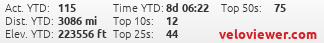Garmin not tracking correct distance
#1
Formerly edwardmatt83
Thread Starter
Join Date: Nov 2009
Posts: 291
Mentioned: 0 Post(s)
Tagged: 0 Thread(s)
Quoted: 3 Post(s)
Likes: 0
Liked 0 Times
in
0 Posts
Garmin not tracking correct distance
Anyone know how to fix a garmin edge 500 that doesn't track distance properly? The gps has been taking a while to start tracking my distance when I start my morning commutes. Sometimes it takes a half mile or more before it actually starts tracking. It's just annoying to have my mileage be off.
#2
Senior Member
I read somewhere recently on this particular issue. The Garmin 500 alone doesn't track distance well. You need to pair it up with the cadence/speed sensor for it to work right.
#3
The Weird Beard
Join Date: May 2005
Location: COS
Posts: 8,554
Mentioned: 0 Post(s)
Tagged: 0 Thread(s)
Quoted: 1 Post(s)
Likes: 0
Liked 3 Times
in
3 Posts
The first Garmin I got was the 500. It was also the last as they had to replace it for this exact problem. These threads always turn into free app + smart phone vs. Garmin There is a known issue with the 810, so there seem to be quite a few bugs floating around the entire platform.
Last edited by RT; 03-08-13 at 07:30 AM.
#4
a runner no more
Join Date: Oct 2010
Location: Allentown, Pennsylvania
Posts: 261
Bikes: Raleigh Competition C6 Fusion
Mentioned: 0 Post(s)
Tagged: 0 Thread(s)
Quoted: 0 Post(s)
Likes: 0
Liked 0 Times
in
0 Posts
My 500 seems to work just fine - although I usually use it with speed/cadence sensor and PM, I've gone on rides on other bikes where the mileage is based solely on GPS and it is consistent. Obtaining satellites can take annoyingly long on dreary overcast days - sometimes a few minutes. But it's easy enough to adjust for that, if you want that extra precision in your mileage tracking. If you are using a speed/cadence sensor, check your wheel circumference setting. I found at one point that it had mysteriously changed, to where the Garmin was giving me about 10-15% lower speeds and distances.
Speaking of Garmin weirdness - has anybody encountered the problem where the device is in "timer on" (data recording) mode, but the screen shows the "movement detected - press start...." popup? I never used to see that, but it happened on a few recent rides. Had to turn the device off and on again to unconfuse it.
Speaking of Garmin weirdness - has anybody encountered the problem where the device is in "timer on" (data recording) mode, but the screen shows the "movement detected - press start...." popup? I never used to see that, but it happened on a few recent rides. Had to turn the device off and on again to unconfuse it.
#5
Formerly edwardmatt83
Thread Starter
Join Date: Nov 2009
Posts: 291
Mentioned: 0 Post(s)
Tagged: 0 Thread(s)
Quoted: 3 Post(s)
Likes: 0
Liked 0 Times
in
0 Posts
I have it paired with a speed and cadence sensor. It will show the current speed, but won't show any distance for a while.
#6
pan y agua
Join Date: Aug 2005
Location: Jacksonville
Posts: 31,302
Bikes: Willier Zero 7; Merlin Extralight; Calfee Dragonfly tandem, Calfee Adventure tandem; Cervelo P2; Motebecane Ti Fly 29er; Motebecanne Phantom Cross; Schwinn Paramount Track bike
Mentioned: 17 Post(s)
Tagged: 0 Thread(s)
Quoted: 1447 Post(s)
Liked 724 Times
in
371 Posts
Anyone know how to fix a garmin edge 500 that doesn't track distance properly? The gps has been taking a while to start tracking my distance when I start my morning commutes. Sometimes it takes a half mile or more before it actually starts tracking. It's just annoying to have my mileage be off.
Turn the Garmin on and let it start doing its thing while you put on shoes, gloves, helmet, check tires etc.
__________________
You could fall off a cliff and die.
You could get lost and die.
You could hit a tree and die.
OR YOU COULD STAY HOME AND FALL OFF THE COUCH AND DIE.
You could fall off a cliff and die.
You could get lost and die.
You could hit a tree and die.
OR YOU COULD STAY HOME AND FALL OFF THE COUCH AND DIE.
#7
Formerly edwardmatt83
Thread Starter
Join Date: Nov 2009
Posts: 291
Mentioned: 0 Post(s)
Tagged: 0 Thread(s)
Quoted: 3 Post(s)
Likes: 0
Liked 0 Times
in
0 Posts
Are you giving enough time to locate satellites? If you turn it on, and start riding, before it completes its setup, it takes it awhile to eventually lock onto sattelites and start reading correctly.
Turn the Garmin on and let it start doing its thing while you put on shoes, gloves, helmet, check tires etc.
Turn the Garmin on and let it start doing its thing while you put on shoes, gloves, helmet, check tires etc.
#9
Making a kilometer blurry
#10
a runner no more
Join Date: Oct 2010
Location: Allentown, Pennsylvania
Posts: 261
Bikes: Raleigh Competition C6 Fusion
Mentioned: 0 Post(s)
Tagged: 0 Thread(s)
Quoted: 0 Post(s)
Likes: 0
Liked 0 Times
in
0 Posts
So what you're saying is, the Garmin is in data recording mode, the display is showing a reasonable velocity, but the mileage isn't ticking up for a few minutes? That's just weird. When you download your data on connect.garmin.com, what do the plots look like for those early minutes?
#12
moth -----> flame
Join Date: Dec 2007
Location: SF Bay Area
Posts: 5,916
Bikes: 11 CAAD 10-4, 07 Specialized Roubaix Comp, 98 Peugeot Horizon
Mentioned: 0 Post(s)
Tagged: 0 Thread(s)
Quoted: 1 Post(s)
Likes: 0
Liked 2 Times
in
2 Posts
You might consider a hard reset of the unit to help. If for some reason the gps lock isn't that strong, this can help. The 500 remembers which satellites it's used to lock before in an attempt to speed up the startup process. A hard reset will force it to find new satellites and might improve your signal.
https://support.garmin.com/support/s...00000000000%7D
Another question - do you have a lot of tree cover on your routes that could block/weaken the GPS signal? If so, GSC-10 cadence/speed sensor is the way to go.
Last thought, trawl through forums.garmin.com there's a lot of helpful folks there and a good catalogue of glitches and fixes.
https://support.garmin.com/support/s...00000000000%7D
Another question - do you have a lot of tree cover on your routes that could block/weaken the GPS signal? If so, GSC-10 cadence/speed sensor is the way to go.
Last thought, trawl through forums.garmin.com there's a lot of helpful folks there and a good catalogue of glitches and fixes.
__________________
BF, in a nutshell
BF, in a nutshell
#13
Administrator
Join Date: Feb 2005
Location: Delaware shore
Posts: 13,558
Bikes: Cervelo C5, Guru Photon, Waterford, Specialized CX
Mentioned: 16 Post(s)
Tagged: 0 Thread(s)
Quoted: 1106 Post(s)
Liked 2,173 Times
in
1,464 Posts
Since you said morning commute and not coming home, are trees and other things blocking your start?
#14
Senior Member
Join Date: May 2012
Location: Westchester County, NY
Posts: 1,299
Bikes: Giant TCR SL3 and Trek 1.5
Mentioned: 1 Post(s)
Tagged: 0 Thread(s)
Quoted: 12 Post(s)
Likes: 0
Liked 2 Times
in
2 Posts
If you don't have a cadence sensor, the Garmin will use satellites to track speed and distance. This makes it imperative to wait a minute or two after turning on the unit so that it synchs up to a larger group of satellites. If you do have a speed/cadence sensor, you'd be best served to manually set your wheel size and not let the Garmin unit auto calculate distance based on the cadence sensor. My experience is when you let it auto calculate using the sensor, you usually end up "short" on your mileage. All this said, my experience is as a long-time 705 user. I've not use the 500 or 510.
#15
Falls Downalot
Join Date: Mar 2004
Location: DC
Posts: 3,103
Bikes: Now I Got Two
Mentioned: 0 Post(s)
Tagged: 0 Thread(s)
Quoted: 5 Post(s)
Likes: 0
Liked 0 Times
in
0 Posts
#16
Senior Member
Join Date: Nov 2012
Location: Lincoln Nebraska
Posts: 1,088
Bikes: 99 Klein Quantum, 2012 Cannondale CAAD10 5, Specialized Tarmac Comp, Foundry Thresher, Fuji Sportif
Mentioned: 1 Post(s)
Tagged: 0 Thread(s)
Quoted: 98 Post(s)
Likes: 0
Liked 1 Time
in
1 Post
Not to hijack the thread, but are the Edge 200's ok? I'm about to pick one up.
#17
Senior Member
If you want to save some money, REI had the timex cycling gps computer with ANT+ and barometer for around 130 last couple of weeks.
#18
climber has-been
Join Date: Dec 2004
Location: Palo Alto, CA
Posts: 7,102
Bikes: Scott Addict R1, Felt Z1
Mentioned: 10 Post(s)
Tagged: 0 Thread(s)
Quoted: 3427 Post(s)
Liked 3,561 Times
in
1,790 Posts
#19
Senior Member
Join Date: Nov 2012
Location: Lincoln Nebraska
Posts: 1,088
Bikes: 99 Klein Quantum, 2012 Cannondale CAAD10 5, Specialized Tarmac Comp, Foundry Thresher, Fuji Sportif
Mentioned: 1 Post(s)
Tagged: 0 Thread(s)
Quoted: 98 Post(s)
Likes: 0
Liked 1 Time
in
1 Post
I would never use cadence or heart rate. Did all that when I was younger, now just enjoy going out for a ride but want to track millage between bikes without all the sensors. Been using my phone and basic cycling computer but would like to just pop computer from bike to bike and leave the phone at home.
I would avoid the Edge 200 simply because it does not do ANT+ (from what I remember). You can get an Edge 500 fairly cheap these days since the 510 is out.
If you want to save some money, REI had the timex cycling gps computer with ANT+ and barometer for around 130 last couple of weeks.
If you want to save some money, REI had the timex cycling gps computer with ANT+ and barometer for around 130 last couple of weeks.
#20
Senior Member
Join Date: Apr 2010
Location: Fredericton, NB, Canada
Posts: 1,430
Bikes: 2010 S1, 2011 F75X
Mentioned: 0 Post(s)
Tagged: 0 Thread(s)
Quoted: 0 Post(s)
Likes: 0
Liked 1 Time
in
1 Post
My Edge 500 does the same thing.
Outdoors - Paired with the GSC-10. The LOCATING SATELLITES status bar fills all the way up and switches to one of my data pages. Despite this, it doesn't register any distance for the first minute or so. Yes, I have pressed START. It also shows speed, so its obviously paired and picking up the magnet properly. It just doesn't clock distance.
Indoors on the trainer - again, paired with the GSC-10. I have gone into the settings and disabled GPS. Press START. It registers speed, but not distance for the first minute or two. Then it kicks in.
Annoying to say the least.
Outdoors - Paired with the GSC-10. The LOCATING SATELLITES status bar fills all the way up and switches to one of my data pages. Despite this, it doesn't register any distance for the first minute or so. Yes, I have pressed START. It also shows speed, so its obviously paired and picking up the magnet properly. It just doesn't clock distance.
Indoors on the trainer - again, paired with the GSC-10. I have gone into the settings and disabled GPS. Press START. It registers speed, but not distance for the first minute or two. Then it kicks in.
Annoying to say the least.
#21
Roubaix for me !!
Join Date: Jun 2012
Location: Central NC
Posts: 101
Bikes: Specialized Roubaix and Allez
Mentioned: 0 Post(s)
Tagged: 0 Thread(s)
Quoted: 0 Post(s)
Likes: 0
Liked 0 Times
in
0 Posts
You have to travel far enough first before there is a distance to display. It's not showing distance in inches.
#22
Banned
Join Date: Jan 2006
Location: take your time, enjoy the scenery, it will be there when you get to it
Posts: 7,281
Bikes: 07 IRO BFGB fixed-gear, 07 Pedal Force RS
Mentioned: 0 Post(s)
Tagged: 0 Thread(s)
Quoted: 0 Post(s)
Likes: 0
Liked 1 Time
in
1 Post
My Edge 500 does the same thing.
Outdoors - Paired with the GSC-10. The LOCATING SATELLITES status bar fills all the way up and switches to one of my data pages. Despite this, it doesn't register any distance for the first minute or so. Yes, I have pressed START. It also shows speed, so its obviously paired and picking up the magnet properly. It just doesn't clock distance.
Indoors on the trainer - again, paired with the GSC-10. I have gone into the settings and disabled GPS. Press START. It registers speed, but not distance for the first minute or two. Then it kicks in.
Annoying to say the least.
Outdoors - Paired with the GSC-10. The LOCATING SATELLITES status bar fills all the way up and switches to one of my data pages. Despite this, it doesn't register any distance for the first minute or so. Yes, I have pressed START. It also shows speed, so its obviously paired and picking up the magnet properly. It just doesn't clock distance.
Indoors on the trainer - again, paired with the GSC-10. I have gone into the settings and disabled GPS. Press START. It registers speed, but not distance for the first minute or two. Then it kicks in.
Annoying to say the least.
#23
The Weird Beard
Join Date: May 2005
Location: COS
Posts: 8,554
Mentioned: 0 Post(s)
Tagged: 0 Thread(s)
Quoted: 1 Post(s)
Likes: 0
Liked 3 Times
in
3 Posts
I'll say it again - a canopy of trees can cause enough of a headache where a smartphone app and a wireless cyclometer can do a superior job.
#25
Senior Member
Join Date: Apr 2010
Location: Vlaamse Ardennen, Belgium
Posts: 3,898
Mentioned: 0 Post(s)
Tagged: 0 Thread(s)
Quoted: 0 Post(s)
Likes: 0
Liked 3 Times
in
3 Posts
It uses the same GPS signal and will be interfered by the same "canopy of trees".
GPS isn't a very accurate signal for speed, depending on all kinds of factors.