Just bought cycling peaks, have a question.
#1
Throw the stick!!!!
Thread Starter
Just bought cycling peaks, have a question.
I'm trying to figure out how to get a section to show my maximums for a few different time periods. I am not just wanting these for one exercise, but basicly to show my highs to date. I am wanting it to show the following, but not in graph, I would like them in a table.
Max, 5s, 10s, 20s, 30s, 1m, 2m, 5m, 10m, 20m, 30m, 60m. I liked having this data when I was using TrainingPeaks.com. It let me see if / how I was improving in different areas.
This is what I have now.
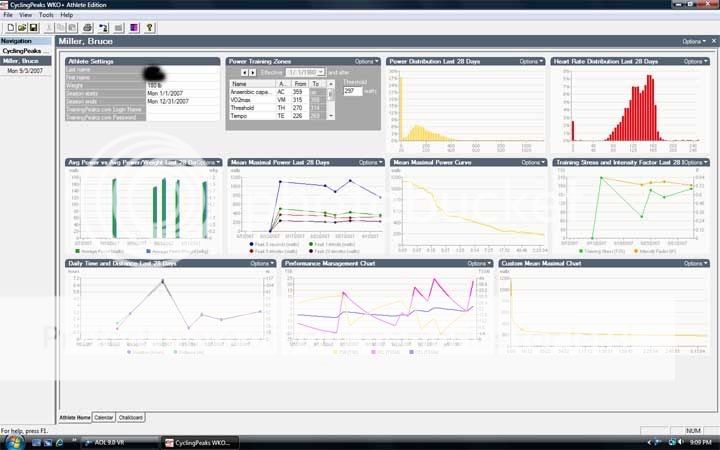
This is how it was using TrainingPeaks.
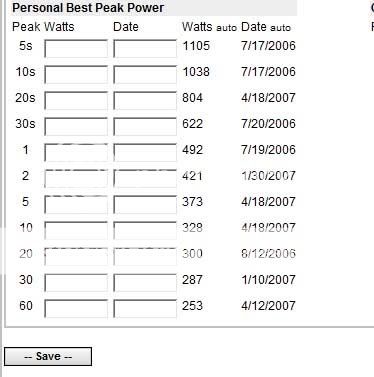
Can anyone tell me how to set up something like this?
Max, 5s, 10s, 20s, 30s, 1m, 2m, 5m, 10m, 20m, 30m, 60m. I liked having this data when I was using TrainingPeaks.com. It let me see if / how I was improving in different areas.
This is what I have now.
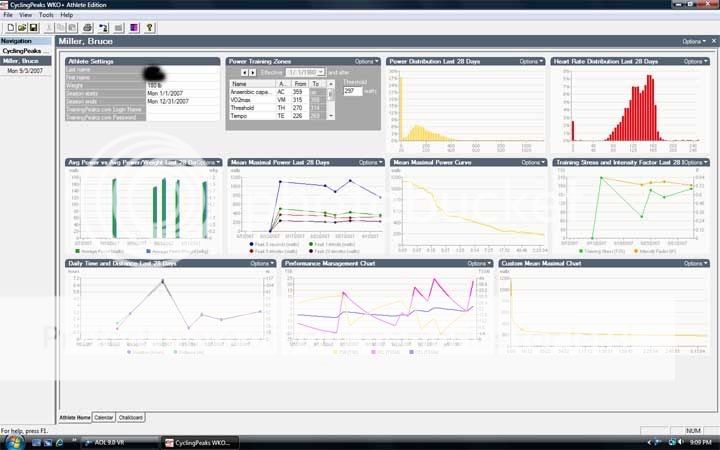
This is how it was using TrainingPeaks.
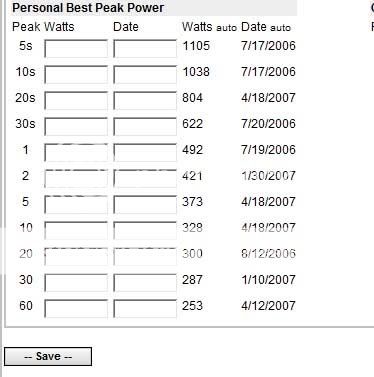
Can anyone tell me how to set up something like this?
__________________
I may be fat but I'm slow enough to make up for it.
#2
Isaias
Join Date: Sep 2005
Location: Essex, MD
Posts: 5,182
Bikes: Ridley X-Fire (carbon, white)
Mentioned: 0 Post(s)
Tagged: 0 Thread(s)
Quoted: 7 Post(s)
Likes: 0
Liked 0 Times
in
0 Posts
Using a Custom Periodic chart set to the time period you are interested in (i.e., the entire season, past 28 days, past 7 days, custom range), you can set it up to show bars (there's no table option). When you point at the bar it can give you the max value that occurred during the time range you selected for the Mean Maximal Power associated with 5s, 10s, 1m, 5m, 20m, and 60m. You have to set 'Days per point' to 28 days if you are interested in the last 28 days or 356 for the entire year if that is how you have your season set.
You can probably get an external table once you've set up the chart by selecting the Options control in the top right corner of the new Custom Periodic chart followed by selcting 'Copy raw data'. Then paste the data into a spreadsheet.
You can probably get an external table once you've set up the chart by selecting the Options control in the top right corner of the new Custom Periodic chart followed by selcting 'Copy raw data'. Then paste the data into a spreadsheet.
Last edited by NoRacer; 09-03-07 at 08:15 PM.
#3
Senior Member
Join Date: Feb 2006
Location: North Carolina
Posts: 2,040
Mentioned: 0 Post(s)
Tagged: 0 Thread(s)
Quoted: 1 Post(s)
Likes: 0
Liked 1 Time
in
1 Post
The graph at the bottom right of your screenshot has what you're looking for. Go to properties and change the X-scale to Logarithmic and it should be more helpful. Then you just mouse over any part of the curve and it will tell you the wattage and date.
--Steve
--Steve
#4
Throw the stick!!!!
Thread Starter
Using a Custom Periodic chart set to the time period you are interested in (i.e., the entire season, past 28 days, past 7 days, custom range), you can set it up to show bars (there's no table option). When you point at the bar it can give you the max value that occurred during the time range you selected for the Mean Maximal Power associated with 5s, 10s, 1m, 5m, 20m, and 60m. You have to set 'Days per point' to 28 days if you are interested in the last 28 days or 356 for the entire year if that is how you have your season set.
You can probably get an external table once you've set up the chart by selecting the Options control in the top right corner of the new Custom Periodic chart followed by selcting 'Copy raw data'. Then paste the data into a spreadsheet.
You can probably get an external table once you've set up the chart by selecting the Options control in the top right corner of the new Custom Periodic chart followed by selcting 'Copy raw data'. Then paste the data into a spreadsheet.
__________________
I may be fat but I'm slow enough to make up for it.
#5
Throw the stick!!!!
Thread Starter

__________________
I may be fat but I'm slow enough to make up for it.
#6
Senior Member
Join Date: Feb 2006
Location: North Carolina
Posts: 2,040
Mentioned: 0 Post(s)
Tagged: 0 Thread(s)
Quoted: 1 Post(s)
Likes: 0
Liked 1 Time
in
1 Post
- From the Options menu at the top right of the graph, click Zoom this Chart
- From the Options menu of the full-size graph, click Customize
- You can now select two different date ranges and the graph will show you a line from each date range
Thus you can compare your bests at all time ranges from this season to last season, for example.
--Steve
#7
Throw the stick!!!!
Thread Starter
Thanks, that is pretty cool as well.
I have one more question. When I purchased cycling peaks it said it could only be used with one computer. That is fine even though I would like to be able to use it with my lap top as well as my desk top. I can live with it. My question is, what happens when I buy a new computer or my computer crashes? Do I have to purchase the program again?
I have one more question. When I purchased cycling peaks it said it could only be used with one computer. That is fine even though I would like to be able to use it with my lap top as well as my desk top. I can live with it. My question is, what happens when I buy a new computer or my computer crashes? Do I have to purchase the program again?
__________________
I may be fat but I'm slow enough to make up for it.
#8
Making a kilometer blurry
Thanks, that is pretty cool as well.
I have one more question. When I purchased cycling peaks it said it could only be used with one computer. That is fine even though I would like to be able to use it with my lap top as well as my desk top. I can live with it. My question is, what happens when I buy a new computer or my computer crashes? Do I have to purchase the program again?
I have one more question. When I purchased cycling peaks it said it could only be used with one computer. That is fine even though I would like to be able to use it with my lap top as well as my desk top. I can live with it. My question is, what happens when I buy a new computer or my computer crashes? Do I have to purchase the program again?
#9
Senior Member
Join Date: Oct 2005
Posts: 362
Mentioned: 0 Post(s)
Tagged: 0 Thread(s)
Quoted: 0 Post(s)
Likes: 0
Liked 0 Times
in
0 Posts
On cyclingpeaks home page, click on unlock software. Enter your user name and password (you should have a confirmation email that has them in it), click submit and a screen comes up with your license identifier and your payment id that I assume you could use to unlock again if you computer crashed and you had to reinstall the software.
A 2nd license of cyclingpeaks is $48.50 if you want to use it on your laptop.
It would be nice if they had a two computer limit for the $99 initial price.
A 2nd license of cyclingpeaks is $48.50 if you want to use it on your laptop.
It would be nice if they had a two computer limit for the $99 initial price.
#10
Throw the stick!!!!
Thread Starter
On cyclingpeaks home page, click on unlock software. Enter your user name and password (you should have a confirmation email that has them in it), click submit and a screen comes up with your license identifier and your payment id that I assume you could use to unlock again if you computer crashed and you had to reinstall the software.
A 2nd license of cyclingpeaks is $48.50 if you want to use it on your laptop.
It would be nice if they had a two computer limit for the $99 initial price.
A 2nd license of cyclingpeaks is $48.50 if you want to use it on your laptop.
It would be nice if they had a two computer limit for the $99 initial price.
__________________
I may be fat but I'm slow enough to make up for it.
#11
Senior Member
Join Date: Oct 2005
Posts: 362
Mentioned: 0 Post(s)
Tagged: 0 Thread(s)
Quoted: 0 Post(s)
Likes: 0
Liked 0 Times
in
0 Posts
From cyclingpeaks forums and Hunter Allen - they will get you set up again with new codes you don't have to pay again.
"Give support@cyclingpeakssoftware.com a shout when you machine goes kaput. We'll help you out and you won't have to buy a new license.
Hunter"
"Give support@cyclingpeakssoftware.com a shout when you machine goes kaput. We'll help you out and you won't have to buy a new license.
Hunter"
#12
Throw the stick!!!!
Thread Starter
From cyclingpeaks forums and Hunter Allen - they will get you set up again with new codes you don't have to pay again.
"Give support@cyclingpeakssoftware.com a shout when you machine goes kaput. We'll help you out and you won't have to buy a new license.
Hunter"
"Give support@cyclingpeakssoftware.com a shout when you machine goes kaput. We'll help you out and you won't have to buy a new license.
Hunter"
__________________
I may be fat but I'm slow enough to make up for it.
#13
Newbie
Join Date: Apr 2006
Location: Northern California
Posts: 3
Bikes: Specialized Tarmac, CoMotion Supremo, Old Raleigh Competition converted to fixed
Mentioned: 0 Post(s)
Tagged: 0 Thread(s)
Quoted: 0 Post(s)
Likes: 0
Liked 0 Times
in
0 Posts
No longer true
I emailed the address given in the previous message and only got a form mail saying "we have discontinued support for versions of the software previous to WKO+ v2.1".
I understand that they can't support old software with bug fixes or customized support answers, but I'm annoyed that they can't provide a simple way to make the software work after a computer replacement. I was probably going to upgrade soon, but this brings out my stubborn streak. Maybe I'll see if I can hack my old version into working condition.
I understand that they can't support old software with bug fixes or customized support answers, but I'm annoyed that they can't provide a simple way to make the software work after a computer replacement. I was probably going to upgrade soon, but this brings out my stubborn streak. Maybe I'll see if I can hack my old version into working condition.








