Wahoo Bolt V2 Strava upload bug
#1
LR�P=HR
Thread Starter
Join Date: Sep 2019
Location: SF Bay Area
Posts: 2,173
Bikes: 1981 Holdsworth Special, 1993 C-dale MT3000 & 1996 F700CAD3, 2018 Cervelo R3 & 2022 R5, JustGo Runt, Ridley Oval, Kickr Bike 8-)
Mentioned: 1 Post(s)
Tagged: 0 Thread(s)
Quoted: 865 Post(s)
Liked 1,203 Times
in
692 Posts
Wahoo Bolt V2 Strava upload bug
Heads up... my Wahoo Elemnt Bolt V2 (color) has the weirdest issue.
On completion of an indoor ride it fails to upload to Strava.
I have to get my iPhone, open the Elemnt App, go to the History Tab, then the ride appears in the History and the iPhone sends it to Strava.
Oh it gets better.... If I disable Bluetooth on the iPhone before I end the indoor ride, the Bolt uploads to Strava over Wi-Fi automagically.
The failures only occur when the Bolt is able to connect to the iPhone Bluetooth and the Elemnt App is not running.
I opened a Wahoo support ticket and was told this is considered a "Feature Request", so I'm not holding my breath for a fix.
Barry
On completion of an indoor ride it fails to upload to Strava.
I have to get my iPhone, open the Elemnt App, go to the History Tab, then the ride appears in the History and the iPhone sends it to Strava.
Oh it gets better.... If I disable Bluetooth on the iPhone before I end the indoor ride, the Bolt uploads to Strava over Wi-Fi automagically.
The failures only occur when the Bolt is able to connect to the iPhone Bluetooth and the Elemnt App is not running.
I opened a Wahoo support ticket and was told this is considered a "Feature Request", so I'm not holding my breath for a fix.
Barry
#2
Thread Killer
Join Date: Aug 2008
Location: Ann Arbor, MI
Posts: 12,431
Bikes: 15 Kinesis Racelight 4S, 76 Motebecane Gran Jubil�e, 17 Dedacciai Gladiatore2, 12 Breezer Venturi, 09 Dahon Mariner, 12 Mercier Nano, 95 DeKerf Team SL, 19 Tern Rally, 21 Breezer Doppler Cafe+, 19 T-Lab X3, 91 Serotta CII, 23 3T Strada
Mentioned: 30 Post(s)
Tagged: 0 Thread(s)
Quoted: 3133 Post(s)
Liked 1,700 Times
in
1,027 Posts
That sounds like normal behavior; the iPhone should automatically connect to Bolt via Bluetooth when in range (once paired initially). I guess I’m not sure that BT connection should override wifi, but probably it does since it’s a full data profile (i.e. used for route info/nav) and not just a limited BT profile like for radar, audio, speed sensor, or stuff like that.
That’s just my guess, though, so let us know what Wahoo say.
That’s just my guess, though, so let us know what Wahoo say.
#3
LR�P=HR
Thread Starter
Join Date: Sep 2019
Location: SF Bay Area
Posts: 2,173
Bikes: 1981 Holdsworth Special, 1993 C-dale MT3000 & 1996 F700CAD3, 2018 Cervelo R3 & 2022 R5, JustGo Runt, Ridley Oval, Kickr Bike 8-)
Mentioned: 1 Post(s)
Tagged: 0 Thread(s)
Quoted: 865 Post(s)
Liked 1,203 Times
in
692 Posts
The BT connection will only function for an upload IF the Elemnt App is actually running.
Else they use Wi-Fi if available..
My Bolt V1 and Roam V1 and Bolt V2 didn't previously have this problem. Now the Bolt V2 does.
Oh, and I mentioned the subpar Wahoo response in the original post.
Barry
Else they use Wi-Fi if available..
My Bolt V1 and Roam V1 and Bolt V2 didn't previously have this problem. Now the Bolt V2 does.
Oh, and I mentioned the subpar Wahoo response in the original post.
Barry
#4
Thread Killer
Join Date: Aug 2008
Location: Ann Arbor, MI
Posts: 12,431
Bikes: 15 Kinesis Racelight 4S, 76 Motebecane Gran Jubil�e, 17 Dedacciai Gladiatore2, 12 Breezer Venturi, 09 Dahon Mariner, 12 Mercier Nano, 95 DeKerf Team SL, 19 Tern Rally, 21 Breezer Doppler Cafe+, 19 T-Lab X3, 91 Serotta CII, 23 3T Strada
Mentioned: 30 Post(s)
Tagged: 0 Thread(s)
Quoted: 3133 Post(s)
Liked 1,700 Times
in
1,027 Posts
The BT connection will only function for an upload IF the Elemnt App is actually running.
Else they use Wi-Fi if available..
My Bolt V1 and Roam V1 and Bolt V2 didn't previously have this problem. Now the Bolt V2 does.
Oh, and I mentioned the subpar Wahoo response in the original post.
Barry
Else they use Wi-Fi if available..
My Bolt V1 and Roam V1 and Bolt V2 didn't previously have this problem. Now the Bolt V2 does.
Oh, and I mentioned the subpar Wahoo response in the original post.
Barry
I can�t speak to how it used to be, because I always run the app when recording a ride (I�ve never used Bolt for stationary rides either), so I�m only familiar with that mode and know if the app isn�t running, Bolt won�t upload if it�s BT connected. Maybe Wahoo changed something, and before it didn�t open the �full data� protocol until the app requested it�I dunno.
Alternately, maybe there�s an iPhone setting to disallow automatic BT connection, or maybe an Elemnt app setting, either in-app or in phone settings, to disallow auto-connect when the app isn�t open.
Anyway, I understand how it�s frustrating to need to remember to open the app all the time, so hopefully Wahoo will get back to you with a remedy.
#5
LR�P=HR
Thread Starter
Join Date: Sep 2019
Location: SF Bay Area
Posts: 2,173
Bikes: 1981 Holdsworth Special, 1993 C-dale MT3000 & 1996 F700CAD3, 2018 Cervelo R3 & 2022 R5, JustGo Runt, Ridley Oval, Kickr Bike 8-)
Mentioned: 1 Post(s)
Tagged: 0 Thread(s)
Quoted: 865 Post(s)
Liked 1,203 Times
in
692 Posts
It’s not normal, as I explained.
Barry
Barry
#6
Thread Killer
Join Date: Aug 2008
Location: Ann Arbor, MI
Posts: 12,431
Bikes: 15 Kinesis Racelight 4S, 76 Motebecane Gran Jubil�e, 17 Dedacciai Gladiatore2, 12 Breezer Venturi, 09 Dahon Mariner, 12 Mercier Nano, 95 DeKerf Team SL, 19 Tern Rally, 21 Breezer Doppler Cafe+, 19 T-Lab X3, 91 Serotta CII, 23 3T Strada
Mentioned: 30 Post(s)
Tagged: 0 Thread(s)
Quoted: 3133 Post(s)
Liked 1,700 Times
in
1,027 Posts
I think it is normal, and that your Bolt is behaving properly. Maybe if you read how it works and how Wahoo explains it in their help pages, it might come clearer:
https://wahoofitness.yonyx.com/y/con...764e10d166&did
Again, I think the hangup is that the Bolt thinks it�s connected to the app when BT connected to phone, but if the app isn�t open, it isn�t running and so no upload happens until you either open the app or discontinue the BT connection, thereby triggering Bolt to look for wifi.
https://wahoofitness.yonyx.com/y/con...764e10d166&did
Again, I think the hangup is that the Bolt thinks it�s connected to the app when BT connected to phone, but if the app isn�t open, it isn�t running and so no upload happens until you either open the app or discontinue the BT connection, thereby triggering Bolt to look for wifi.
#7
LR�P=HR
Thread Starter
Join Date: Sep 2019
Location: SF Bay Area
Posts: 2,173
Bikes: 1981 Holdsworth Special, 1993 C-dale MT3000 & 1996 F700CAD3, 2018 Cervelo R3 & 2022 R5, JustGo Runt, Ridley Oval, Kickr Bike 8-)
Mentioned: 1 Post(s)
Tagged: 0 Thread(s)
Quoted: 865 Post(s)
Liked 1,203 Times
in
692 Posts
Quoting the link you provided. (You really should read it)
Yet fails to “automatically share the workout file with authenticated services when next connected to WiFi”
Please don’t post further misinformation in this thread.
Thanks
Barry
- If the ELEMNT/BOLT/ROAM/RIVAL is not connected to the ELEMNT app, the workout remains on the ELEMNT/BOLT/ROAM/RIVAL. The ELEMNT/BOLT/ROAM/RIVAL will automatically share the workout file with authenticated services when next connected to WiFi (or the ELEMNT app for RIVAL).
Yet fails to “automatically share the workout file with authenticated services when next connected to WiFi”
Please don’t post further misinformation in this thread.
Thanks
Barry
#8
Senior Member
Join Date: Oct 2013
Location: Mich
Posts: 7,380
Bikes: RSO E-tire dropper fixie brifter
Mentioned: 0 Post(s)
Tagged: 0 Thread(s)
Quoted: 6 Post(s)
Liked 2,966 Times
in
1,915 Posts
make sure the permissions are all enabled, & also not set to close when not in use.
__________________
-Oh Hey!
-Oh Hey!
#9
Thread Killer
Join Date: Aug 2008
Location: Ann Arbor, MI
Posts: 12,431
Bikes: 15 Kinesis Racelight 4S, 76 Motebecane Gran Jubil�e, 17 Dedacciai Gladiatore2, 12 Breezer Venturi, 09 Dahon Mariner, 12 Mercier Nano, 95 DeKerf Team SL, 19 Tern Rally, 21 Breezer Doppler Cafe+, 19 T-Lab X3, 91 Serotta CII, 23 3T Strada
Mentioned: 30 Post(s)
Tagged: 0 Thread(s)
Quoted: 3133 Post(s)
Liked 1,700 Times
in
1,027 Posts
Quoting the link you provided. (You really should read it)
Yet fails to “automatically share the workout file with authenticated services when next connected to WiFi”
Please don’t post further misinformation in this thread.
Thanks
Barry
- If the ELEMNT/BOLT/ROAM/RIVAL is not connected to the ELEMNT app, the workout remains on the ELEMNT/BOLT/ROAM/RIVAL. The ELEMNT/BOLT/ROAM/RIVAL will automatically share the workout file with authenticated services when next connected to WiFi (or the ELEMNT app for RIVAL).
Yet fails to “automatically share the workout file with authenticated services when next connected to WiFi”
Please don’t post further misinformation in this thread.
Thanks
Barry
But now you’re saying there’s no “automagic uploads” over wifi?
C’mon, dude, you’re faking it or just not being honest…this is not hard to understand. I’m guessing you just want to be made at Wahoo for something, eh?
#10
LR�P=HR
Thread Starter
Join Date: Sep 2019
Location: SF Bay Area
Posts: 2,173
Bikes: 1981 Holdsworth Special, 1993 C-dale MT3000 & 1996 F700CAD3, 2018 Cervelo R3 & 2022 R5, JustGo Runt, Ridley Oval, Kickr Bike 8-)
Mentioned: 1 Post(s)
Tagged: 0 Thread(s)
Quoted: 865 Post(s)
Liked 1,203 Times
in
692 Posts
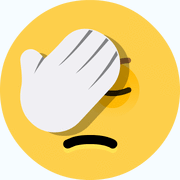
#11
LR�P=HR
Thread Starter
Join Date: Sep 2019
Location: SF Bay Area
Posts: 2,173
Bikes: 1981 Holdsworth Special, 1993 C-dale MT3000 & 1996 F700CAD3, 2018 Cervelo R3 & 2022 R5, JustGo Runt, Ridley Oval, Kickr Bike 8-)
Mentioned: 1 Post(s)
Tagged: 0 Thread(s)
Quoted: 865 Post(s)
Liked 1,203 Times
in
692 Posts
Strava Upload Resolved.
UPDATE 11/06/2023
Wahoo Bolt v2 Firmware WA49-16473 appears to have resolved the issue & Strava now uploads without issue.
Barry
Wahoo Bolt v2 Firmware WA49-16473 appears to have resolved the issue & Strava now uploads without issue.
Barry





