How do I add video to a post?
#1
Senior Member
Thread Starter
Join Date: Jan 2010
Posts: 1,811
Mentioned: 3 Post(s)
Tagged: 0 Thread(s)
Quoted: 184 Post(s)
Liked 353 Times
in
90 Posts
How do I add video to a post?
I've been searching for about 45 minutes now about how I go about adding a video to a post, but I can't seem to find much information on this subject.
I did find a posting where someone said to use the insert video button, but I'll be damned if I can find any such button.
I'm sure the info is somewhere, but my tired brain (been awake for almost 26 hours) can't seem to find it. If someone could point me in the right direction, the help would be greatly appreciated.
Thanks in advance.

I did find a posting where someone said to use the insert video button, but I'll be damned if I can find any such button.
I'm sure the info is somewhere, but my tired brain (been awake for almost 26 hours) can't seem to find it. If someone could point me in the right direction, the help would be greatly appreciated.
Thanks in advance.

#2
Senior Member
Join Date: Feb 2014
Posts: 208
Mentioned: 3 Post(s)
Tagged: 0 Thread(s)
Quoted: 70 Post(s)
Likes: 0
Liked 0 Times
in
0 Posts
To post a video, you'll need to upload it to somewhere such as youtube and then paste the URL for the vid into the body of your post.
I've been searching for about 45 minutes now about how I go about adding a video to a post, but I can't seem to find much information on this subject.
I did find a posting where someone said to use the insert video button, but I'll be damned if I can find any such button.
I'm sure the info is somewhere, but my tired brain (been awake for almost 26 hours) can't seem to find it. If someone could point me in the right direction, the help would be greatly appreciated.
Thanks in advance.

I did find a posting where someone said to use the insert video button, but I'll be damned if I can find any such button.
I'm sure the info is somewhere, but my tired brain (been awake for almost 26 hours) can't seem to find it. If someone could point me in the right direction, the help would be greatly appreciated.
Thanks in advance.

#3
Senior Member
Join Date: Nov 2014
Location: Eugene, Oregon, USA
Posts: 27,547
Mentioned: 217 Post(s)
Tagged: 0 Thread(s)
Quoted: 18372 Post(s)
Liked 4,507 Times
in
3,350 Posts
When you post a you-tube video link, the system will automatically parse the link when posted (not preview), and a box with the video appears.
There are some extremely short videos (few seconds) that can also be converted to GIF image animation. but those would in general need to be hosted off-site with a photo hosting service. Keep them small.
There are some extremely short videos (few seconds) that can also be converted to GIF image animation. but those would in general need to be hosted off-site with a photo hosting service. Keep them small.
#4
LET'S ROLL
Vimeo is also good for videos. Flickr also does videos(as well as pics):
 BIKE FRIDAY PAKIT TEST RIDE PART2 by 1nterceptor, on Flickr
BIKE FRIDAY PAKIT TEST RIDE PART2 by 1nterceptor, on Flickr
 BIKE FRIDAY PAKIT TEST RIDE PART2 by 1nterceptor, on Flickr
BIKE FRIDAY PAKIT TEST RIDE PART2 by 1nterceptor, on Flickr
__________________
One day: www.youtube.com/watch?v=20X43026ukY&list=UUHyRS8bRu6zPoymgKaIoDLA&index=1
One day: www.youtube.com/watch?v=20X43026ukY&list=UUHyRS8bRu6zPoymgKaIoDLA&index=1
#5
Senior Member
Thread Starter
Join Date: Jan 2010
Posts: 1,811
Mentioned: 3 Post(s)
Tagged: 0 Thread(s)
Quoted: 184 Post(s)
Liked 353 Times
in
90 Posts
When you post a you-tube video link, the system will automatically parse the link when posted (not preview), and a box with the video appears.
There are some extremely short videos (few seconds) that can also be converted to GIF image animation. but those would in general need to be hosted off-site with a photo hosting service. Keep them small.
There are some extremely short videos (few seconds) that can also be converted to GIF image animation. but those would in general need to be hosted off-site with a photo hosting service. Keep them small.
Thanks for the info, I appreciate it.






