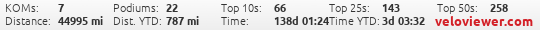Strava segments to Garmin 510
#1
Senior Member
Thread Starter
Join Date: Jun 2015
Posts: 76
Mentioned: 0 Post(s)
Tagged: 0 Thread(s)
Quoted: 5 Post(s)
Likes: 0
Liked 1 Time
in
1 Post
Strava segments to Garmin 510
Hey guys I've been racking my brain over this. Garmin Connect has hardly any segments in my area compared to Strava. I want to pull a segment from Strava and use it on my Garmin 510. I've tried websites that covert the URL to .Fit file and save it under segments in the Garmin. When I turn on the Garmin and go to the segment there is no option to start the ride but the file is there. I have to copy the segment from Strava and create my own course in Garmin Connect for it to work. Is there an easier way to get segments from Strava onto my Garmin 510? I don't want to create a course each time in Garmin Connect before a ride. Thanks!
#3
Senior Member
Thread Starter
Join Date: Jun 2015
Posts: 76
Mentioned: 0 Post(s)
Tagged: 0 Thread(s)
Quoted: 5 Post(s)
Likes: 0
Liked 1 Time
in
1 Post
That's what I'm trying to figure out! I copied the .fit file to the segments folder on my Garmin but when I turn it on it won't give me the option to start the route. I tried this in my house. Do I have to be near the segment ready to ride before the Garmin gives me the option? I didn't copy it to the new files folder. I copied it to the segment folder. I'll try the new files folder and get back.
#4
Senior Member
Join Date: Feb 2014
Location: Cabot, Arkansas
Posts: 1,538
Bikes: Lynskey Twisted Helix Di2 Ti, 1987 Orbea steel single speed/fixie, Orbea Avant M30, Trek Fuel EX9.8 29, Trek Madone 5 series, Specialized Epic Carbon Comp 29er, Trek 7.1F
Mentioned: 0 Post(s)
Tagged: 0 Thread(s)
Quoted: 12 Post(s)
Likes: 0
Liked 1 Time
in
1 Post
A segment is not really a route. It is just a segment of a route. When you ride through it should automatically record the information from the segment regardless of the route you are riding. It is directional so be sure you are starting from the correct direction. Why not just create the segment with the mapping feature ?
#5
Senior Member
Thread Starter
Join Date: Jun 2015
Posts: 76
Mentioned: 0 Post(s)
Tagged: 0 Thread(s)
Quoted: 5 Post(s)
Likes: 0
Liked 1 Time
in
1 Post
A segment is not really a route. It is just a segment of a route. When you ride through it should automatically record the information from the segment regardless of the route you are riding. It is directional so be sure you are starting from the correct direction. Why not just create the segment with the mapping feature ?
When I loaded the course from GC and viewed it in the device there is a banner on the bottom that says "ride", click on that and your ride starts. If I load a segment from Strava by converting it to a .FIT file and saving it in the segment folder of the Garmin there is no "ride" banner to click on. How do I activate the segment when I'm ready to ride? I would much rather figure this out than have to create a new course in GC from a segment I find in Strava.
#6
Senior Member
Join Date: Jun 2015
Location: Seattle, WA
Posts: 791
Bikes: Many bikes in three states and two countries, mainly riding Moots Vamoots, Lynskey R265 disc and a Spot Denver Zephyr nowadays
Mentioned: 0 Post(s)
Tagged: 0 Thread(s)
Quoted: 26 Post(s)
Likes: 0
Liked 0 Times
in
0 Posts
Hey guys I've been racking my brain over this. Garmin Connect has hardly any segments in my area compared to Strava. I want to pull a segment from Strava and use it on my Garmin 510. I've tried websites that covert the URL to .Fit file and save it under segments in the Garmin. When I turn on the Garmin and go to the segment there is no option to start the ride but the file is there. I have to copy the segment from Strava and create my own course in Garmin Connect for it to work. Is there an easier way to get segments from Strava onto my Garmin 510? I don't want to create a course each time in Garmin Connect before a ride. Thanks!
#7
Senior Member
Join Date: Feb 2014
Location: Cabot, Arkansas
Posts: 1,538
Bikes: Lynskey Twisted Helix Di2 Ti, 1987 Orbea steel single speed/fixie, Orbea Avant M30, Trek Fuel EX9.8 29, Trek Madone 5 series, Specialized Epic Carbon Comp 29er, Trek 7.1F
Mentioned: 0 Post(s)
Tagged: 0 Thread(s)
Quoted: 12 Post(s)
Likes: 0
Liked 1 Time
in
1 Post
I think maybe it is a terminology issue.
1. A course is a ride you or someone else has ridden before. It can be saved and ridden again with turn by turn directions on some models.
2. A route is something you or someone else has created with the mapping software. It can be selected and ridden with turn by turn directions on some models.
3. A segment is a section of a course or route created to compare efforts with other riders or simply your other rides through it. It can't be selected to ride. You cross the segment during your ride and Garmin will report the data. You make it public if you want to see other riders data on it.
A .fit file is usually a course or a route not a segment. I do not know why you can't select it to ride theoretically you should be able to. That has nothing to do with segments though. I am pretty sure you must create a segment from a previously published Garmin route or course using the Garmin software.
1. A course is a ride you or someone else has ridden before. It can be saved and ridden again with turn by turn directions on some models.
2. A route is something you or someone else has created with the mapping software. It can be selected and ridden with turn by turn directions on some models.
3. A segment is a section of a course or route created to compare efforts with other riders or simply your other rides through it. It can't be selected to ride. You cross the segment during your ride and Garmin will report the data. You make it public if you want to see other riders data on it.
A .fit file is usually a course or a route not a segment. I do not know why you can't select it to ride theoretically you should be able to. That has nothing to do with segments though. I am pretty sure you must create a segment from a previously published Garmin route or course using the Garmin software.
#8
Senior Member
Join Date: Aug 2014
Location: Irvine
Posts: 1,416
Bikes: Specialized Tarmac SL3, Nishiki Pro Hybrid SL
Mentioned: 1 Post(s)
Tagged: 0 Thread(s)
Quoted: 24 Post(s)
Likes: 0
Liked 1 Time
in
1 Post
Uninstall your garmin software and just use Strava to create your routes and export them.
Create the route in STRAVA, save the route and click export and choose garmin 500/510 and follow the directions in the picture below.

Create the route in STRAVA, save the route and click export and choose garmin 500/510 and follow the directions in the picture below.
#9
Senior Member
Thread Starter
Join Date: Jun 2015
Posts: 76
Mentioned: 0 Post(s)
Tagged: 0 Thread(s)
Quoted: 5 Post(s)
Likes: 0
Liked 1 Time
in
1 Post
Ok guys I figured it out. Basically I was just wondering how to activate a segment because there is no banner saying "ride" when viewing it in the Garmin. I know how to get files to my Garmin from Strava, it was a matter of activating a segment.
After finding the Garmin forum I read that segments are automatically activated when riding a route/course. I went and tested this in my car and it works fine. Although I am not sure if the data I'm seeing is the segment info or route info lol. Anyways it works. I thought I had to activate a segment manually in the Garmin, but it appears just riding through it activates the segment.
Thanks for the help guys!
After finding the Garmin forum I read that segments are automatically activated when riding a route/course. I went and tested this in my car and it works fine. Although I am not sure if the data I'm seeing is the segment info or route info lol. Anyways it works. I thought I had to activate a segment manually in the Garmin, but it appears just riding through it activates the segment.
Thanks for the help guys!
#10
Senior Member
Thread Starter
Join Date: Jun 2015
Posts: 76
Mentioned: 0 Post(s)
Tagged: 0 Thread(s)
Quoted: 5 Post(s)
Likes: 0
Liked 1 Time
in
1 Post
What do you mean uninstall the software? Is it not compatible with Strava? If I do this can I load segments from other people into my Garmin without having to copy the files into another website to make the file compatible?
#11
Senior Member
Join Date: Aug 2014
Location: Irvine
Posts: 1,416
Bikes: Specialized Tarmac SL3, Nishiki Pro Hybrid SL
Mentioned: 1 Post(s)
Tagged: 0 Thread(s)
Quoted: 24 Post(s)
Likes: 0
Liked 1 Time
in
1 Post
You are also over complicating things, but trying to use the garmin software with strava instead of just using strava for the things you are trying to do. If you want to save either a course or route from another user in strava you just export the file.
#12
Senior Member
Thread Starter
Join Date: Jun 2015
Posts: 76
Mentioned: 0 Post(s)
Tagged: 0 Thread(s)
Quoted: 5 Post(s)
Likes: 0
Liked 1 Time
in
1 Post
You need to go back and read the post spdracr39 put up. Clearly you don't have an understanding of the terms your using and are yet again getting them mixed up. You don't "load" segments you load either a course or a route.
You are also over complicating things, but trying to use the garmin software with strava instead of just using strava for the things you are trying to do. If you want to save either a course or route from another user in strava you just export the file.
You are also over complicating things, but trying to use the garmin software with strava instead of just using strava for the things you are trying to do. If you want to save either a course or route from another user in strava you just export the file.
I am not getting the terms mixed up. spdracr39 was very clear with the differences on route/course, and segments. My initial question was how to activate a segment. I didn't realize it automatically started when riding through it. I found this out on the Garmin forums before spdracr39 replied here.
Because you said to uninstall my software there must be another software for me to install on the Garmin. I went ahead and created a new route in Strava and saved it to my profile. What software do I need to install on my Garmin to transfer the route directly to my Garmin via USB? I am already aware of exporting the file to my computer as a .tcx file and loading it into my Garmin's "new files" folder. But since you said use Strava by uninstalling my software in my Garmin which software am I supposed to use?
Also you said if I want to use another user's route/course to just export the file. In Strava I am not seeing other user's courses/routes....I only see segments.
Last edited by TheCannon; 06-29-15 at 02:16 PM.
#13
Senior Member
Join Date: Aug 2014
Location: Irvine
Posts: 1,416
Bikes: Specialized Tarmac SL3, Nishiki Pro Hybrid SL
Mentioned: 1 Post(s)
Tagged: 0 Thread(s)
Quoted: 24 Post(s)
Likes: 0
Liked 1 Time
in
1 Post
I am not getting the terms mixed up. spdracr39 was very clear with the differences on route/course, and segments. My initial question was how to activate a segment. I didn't realize it automatically started when riding through it. I found this out on the Garmin forums before spdracr39 replied here.
Because you said to uninstall my software there must be another software for me to install on the Garmin. I went ahead and created a new route in Strava and saved it to my profile. What software do I need to install on my Garmin to transfer the route directly to my Garmin via USB? I am already aware of exporting the file to my computer as a .tcx file and loading it into my Garmin's "new files" folder. But since you said use Strava by uninstalling my software in my Garmin which software am I supposed to use?
Let me guess your 15 and not born in the US right?
#14
Senior Member
Join Date: Feb 2013
Location: Phoenix, AZ
Posts: 8,088
Mentioned: 10 Post(s)
Tagged: 0 Thread(s)
Quoted: 686 Post(s)
Likes: 0
Liked 5 Times
in
5 Posts
You need to go back and read the post spdracr39 put up. Clearly you don't have an understanding of the terms your using and are yet again getting them mixed up. You don't "load" segments you load either a course or a route.
You are also over complicating things, but trying to use the garmin software with strava instead of just using strava for the things you are trying to do. If you want to save either a course or route from another user in strava you just export the file.
You are also over complicating things, but trying to use the garmin software with strava instead of just using strava for the things you are trying to do. If you want to save either a course or route from another user in strava you just export the file.
Ok guys I figured it out. Basically I was just wondering how to activate a segment because there is no banner saying "ride" when viewing it in the Garmin. I know how to get files to my Garmin from Strava, it was a matter of activating a segment.
After finding the Garmin forum I read that segments are automatically activated when riding a route/course. I went and tested this in my car and it works fine. Although I am not sure if the data I'm seeing is the segment info or route info lol. Anyways it works. I thought I had to activate a segment manually in the Garmin, but it appears just riding through it activates the segment.
Thanks for the help guys!
After finding the Garmin forum I read that segments are automatically activated when riding a route/course. I went and tested this in my car and it works fine. Although I am not sure if the data I'm seeing is the segment info or route info lol. Anyways it works. I thought I had to activate a segment manually in the Garmin, but it appears just riding through it activates the segment.
Thanks for the help guys!
Edit to add: found these with a quick google search:
https://forums.garmin.com/showthread...your-Edge-1000
https://gniza.org/segments/#/
https://gniza.org/segments/howto.html
Last edited by SpeshulEd; 06-29-15 at 03:47 PM.
#15
Senior Member
Join Date: Feb 2013
Location: Phoenix, AZ
Posts: 8,088
Mentioned: 10 Post(s)
Tagged: 0 Thread(s)
Quoted: 686 Post(s)
Likes: 0
Liked 5 Times
in
5 Posts
Not sure if english is your 2nd or 3rd language, but clearly you are not understand the post above. Again if you read the post it clearly says.
Yes you are wrong yet again. As mentioned twice you don't load, save, do anything with segments. Segments are AUTOMATICALLY detected when you ride. You don't have to do anything so once again you are referring to "segments" incorrectly.
Strava is SOFTWARE, you don't need to use the garmin software for anything, nor do you need to save fit files or try and convert a segment lol. Now again if you want to save a COURSE or a ROUTE I've already posted instructions to do so.
You initial questions doesn't make any sense and that's what everyone has been trying to tell you... You don't "activate" a segment you simply ride and the time of the segment gets recorded automatically in strava. Segments are points along your course or route.
You don't install any software on the garmin you just use Strava. You save your ride to strava and it automatically gives you stats for the route and also segments along that route. You just plug in your 510 via usb and upload your route to strava. That's it.
You're probably only seeing segments because your in the "segment" area. If you want to download another person's ROUTE (again not segment) you simply go to that activity and click on the "GPX" button of the route to save it. Click here to see a sample route. Bike Ride Profile | NSGP stage 3 06/18/2015 Cannon Falls, Minnesota near Cannon Falls | Times and Records | Strava Download the GPX then load that into your Garmin and your done. Clearly you made very little effort into reading or understanding on how to use your bike computer. To make matters worse you are trying to use Strava and also don't understand and haven't done much reading on how to use that software either. Then you come here and ask for help and don't even know the proper terms causing more confusion. Then others correct you and you don't want to take their advice.
Let me guess your 15 and not born in the US right?
Yes you are wrong yet again. As mentioned twice you don't load, save, do anything with segments. Segments are AUTOMATICALLY detected when you ride. You don't have to do anything so once again you are referring to "segments" incorrectly.
Strava is SOFTWARE, you don't need to use the garmin software for anything, nor do you need to save fit files or try and convert a segment lol. Now again if you want to save a COURSE or a ROUTE I've already posted instructions to do so.
You initial questions doesn't make any sense and that's what everyone has been trying to tell you... You don't "activate" a segment you simply ride and the time of the segment gets recorded automatically in strava. Segments are points along your course or route.
You don't install any software on the garmin you just use Strava. You save your ride to strava and it automatically gives you stats for the route and also segments along that route. You just plug in your 510 via usb and upload your route to strava. That's it.
You're probably only seeing segments because your in the "segment" area. If you want to download another person's ROUTE (again not segment) you simply go to that activity and click on the "GPX" button of the route to save it. Click here to see a sample route. Bike Ride Profile | NSGP stage 3 06/18/2015 Cannon Falls, Minnesota near Cannon Falls | Times and Records | Strava Download the GPX then load that into your Garmin and your done. Clearly you made very little effort into reading or understanding on how to use your bike computer. To make matters worse you are trying to use Strava and also don't understand and haven't done much reading on how to use that software either. Then you come here and ask for help and don't even know the proper terms causing more confusion. Then others correct you and you don't want to take their advice.
Let me guess your 15 and not born in the US right?
#16
Senior Member
Join Date: Jun 2015
Location: Seattle, WA
Posts: 791
Bikes: Many bikes in three states and two countries, mainly riding Moots Vamoots, Lynskey R265 disc and a Spot Denver Zephyr nowadays
Mentioned: 0 Post(s)
Tagged: 0 Thread(s)
Quoted: 26 Post(s)
Likes: 0
Liked 0 Times
in
0 Posts
In LGHT's defense, I didn't understand what he wants either, and I have a Garmin, I just don't use the clunky (IMO) Garmin software, I just use Strava.
The thing about Strava is the community is so much larger, or at least that is what I am given to understand, meaning that earning King of Mountain on some segment on Strava would be more desirable than earning king of mountain or whatever the Garmin equivalent would be on the Garmin software.
Glad you understand his question and you have educated me as well, had no idea Garmin could do all that.
Actually it's possible my Garmin can't, as it's the base Edge 200 model.
The thing about Strava is the community is so much larger, or at least that is what I am given to understand, meaning that earning King of Mountain on some segment on Strava would be more desirable than earning king of mountain or whatever the Garmin equivalent would be on the Garmin software.
Glad you understand his question and you have educated me as well, had no idea Garmin could do all that.
Actually it's possible my Garmin can't, as it's the base Edge 200 model.
#17
Senior Member
Join Date: Feb 2013
Location: Phoenix, AZ
Posts: 8,088
Mentioned: 10 Post(s)
Tagged: 0 Thread(s)
Quoted: 686 Post(s)
Likes: 0
Liked 5 Times
in
5 Posts
In LGHT's defense, I didn't understand what he wants either, and I have a Garmin, I just don't use the clunky (IMO) Garmin software, I just use Strava.
The thing about Strava is the community is so much larger, or at least that is what I am given to understand, meaning that earning King of Mountain on some segment on Strava would be more desirable than earning king of mountain or whatever the Garmin equivalent would be on the Garmin software.
Glad you understand his question and you have educated me as well, had no idea Garmin could do all that.
Actually it's possible my Garmin can't, as it's the base Edge 200 model.
The thing about Strava is the community is so much larger, or at least that is what I am given to understand, meaning that earning King of Mountain on some segment on Strava would be more desirable than earning king of mountain or whatever the Garmin equivalent would be on the Garmin software.
Glad you understand his question and you have educated me as well, had no idea Garmin could do all that.
Actually it's possible my Garmin can't, as it's the base Edge 200 model.
I don't think the garmin segments even allow for KOM, I think it's just your own personal best, but the segments can be public. I'm not exactly sure. Like you said, no one really uses them. When I first learned about them, I thought it would be great to transfer all the strava segments to garmin so they'd pop up and warn you that you were about to hit one but when I noticed how tedious this is, I gave up quickly.
Since I moved, I now have a route that has a garmin segment that someone else made that pops up for me. I also don't think the garmin segments update your personal record until you actually plug the garmin into a computer and sync it, as the normal bluetooth upload/sync that I do with the connect app doesn't update my personal record on the segment, which makes them that much more pointless.
As an aside, if you wanted to run Strava along with your Garmin, Strava will alert you when you're approaching a segment (or so I've read, but never tried).
#18
Senior Member
Join Date: Aug 2014
Location: Irvine
Posts: 1,416
Bikes: Specialized Tarmac SL3, Nishiki Pro Hybrid SL
Mentioned: 1 Post(s)
Tagged: 0 Thread(s)
Quoted: 24 Post(s)
Likes: 0
Liked 1 Time
in
1 Post
#19
Senior Member
Join Date: Feb 2013
Location: Phoenix, AZ
Posts: 8,088
Mentioned: 10 Post(s)
Tagged: 0 Thread(s)
Quoted: 686 Post(s)
Likes: 0
Liked 5 Times
in
5 Posts
Ahh ok now I know what he wants to do. Unfortunetly the answer's still the same. Get rid of the silly garmin software and just use strava. I have created over 20 personal segments along my routes I ride often and strava keeps track of them for me. Ironically I didn't have to save a file or convert anything or ask for help here. I just create my segment and ride and review my stats. I don't get a silly little pop up saying new segment, but that's not important as I already know when they start / end since I created them. Some I use for tracking hill climbs and others for HIIT sprints. Either way if he read the instructions on Strava he would already know that.
I know a lot people do their interval training by hitting strava segments, so if you're going out and trying to hit 20 on a single ride, it can be a bit hard to remember where they all start and finish.
#20
Senior Member
Thread Starter
Join Date: Jun 2015
Posts: 76
Mentioned: 0 Post(s)
Tagged: 0 Thread(s)
Quoted: 5 Post(s)
Likes: 0
Liked 1 Time
in
1 Post
WOW you are perhaps the rudest person I've ever interacted with on online forums, and I belong to a lot of forums.
English is my first language....You seriously must not have friends because you lack some serious communication and interpersonal skills.
WRONG! Maybe you need to review what segments are. Segments in Strava need to be converted to a file that Garmin reads, such as a .fit file and then saved in the "new file" folder in the Garmin. Once you do this your Garmin will alert you when approaching the Segment in your route. Also .FIT is a segment file format because I tested it and it works.
WRONG again! Strava is simply an online database with programs to load data. It is not an independent software program that loads onto any hardware. Maybe you should go back to grade school and learn the basic terminology of computers. Garmin uses SOFTWARE that is installed on your device using Garmin Express. You are also wrong about not having to do anything with segments. The segments in Strava need to be converted to a different file format via another website such as Gniza.org. Once you do this segments will work on your Garmin while conducting a route/course. Please do research before accusing people of not knowing theirs.
My initial question was simple and I apologize if I didn't word it correctly. I simply wanted to know how to activate a segment during my ride. After two days of research I didn't find my answer so I posted my question here. Then I found the answer in the Garmin forum, where the people are much nicer by the way.
You used a poor choice of words by saying "uninstall your software and just use Strava". This sounds like Strava has some software that needs to be installed on the Garmin. Again....go back to grade school and maybe you will learn some better communication skills.
Actually I am 35 and just started riding two days ago. I was a runner but then I destroyed my knee after 11 years in the U.S. Coast Guard as a law enforcement officer and surf boat search and rescue operator.
I don't recall disregarding any advice from anybody here. Perhaps my OP wasn't clear which caused confusion, still no reason to be hostile. I have had this bike computer and have been a member of Strava for 3 days. I conducted hours of research and still couldn't find how to activate a segment while riding. Finally I found out the segment activates automatically while riding through your route.
Not sure how many forums you belong to but the whole existence of forums is for people to ask questions and collaborate with people who share the same hobby, ideas, or interests. There's no room for people like you.
I am done talking to you.
Yes you are wrong yet again. As mentioned twice you don't load, save, do anything with segments. Segments are AUTOMATICALLY detected when you ride. You don't have to do anything so once again you are referring to "segments" incorrectly
Strava is SOFTWARE, you don't need to use the garmin software for anything, nor do you need to save fit files or try and convert a segment lol. Now again if you want to save a COURSE or a ROUTE I've already posted instructions to do so.
You initial questions doesn't make any sense and that's what everyone has been trying to tell you... You don't "activate" a segment you simply ride and the time of the segment gets recorded automatically in strava. Segments are points along your course or route.
You don't install any software on the garmin you just use Strava. You save your ride to strava and it automatically gives you stats for the route and also segments along that route. You just plug in your 510 via usb and upload your route to strava. That's it.
Clearly you made very little effort into reading or understanding on how to use your bike computer. To make matters worse you are trying to use Strava and also don't understand and haven't done much reading on how to use that software either. Then you come here and ask for help and don't even know the proper terms causing more confusion. Then others correct you and you don't want to take their advice.
Let me guess your 15 and not born in the US right?
Let me guess your 15 and not born in the US right?
I don't recall disregarding any advice from anybody here. Perhaps my OP wasn't clear which caused confusion, still no reason to be hostile. I have had this bike computer and have been a member of Strava for 3 days. I conducted hours of research and still couldn't find how to activate a segment while riding. Finally I found out the segment activates automatically while riding through your route.
Not sure how many forums you belong to but the whole existence of forums is for people to ask questions and collaborate with people who share the same hobby, ideas, or interests. There's no room for people like you.
I am done talking to you.
#21
Senior Member
Thread Starter
Join Date: Jun 2015
Posts: 76
Mentioned: 0 Post(s)
Tagged: 0 Thread(s)
Quoted: 5 Post(s)
Likes: 0
Liked 1 Time
in
1 Post
Correct, but I think he wants his garmin to notify him of the strava segments when he's about to do one on a ride. It's kind of handy if you're KOM sniping or just want to know where one is so you can hit it harder and prepare for it. For example, the one that I hit on my route notifies you about a quarter mile before you hit it so you can prepare a bit.
I know a lot people do their interval training by hitting strava segments, so if you're going out and trying to hit 20 on a single ride, it can be a bit hard to remember where they all start and finish.
I know a lot people do their interval training by hitting strava segments, so if you're going out and trying to hit 20 on a single ride, it can be a bit hard to remember where they all start and finish.
#23
Senior Member
Thread Starter
Join Date: Jun 2015
Posts: 76
Mentioned: 0 Post(s)
Tagged: 0 Thread(s)
Quoted: 5 Post(s)
Likes: 0
Liked 1 Time
in
1 Post
In LGHT's defense, I didn't understand what he wants either, and I have a Garmin, I just don't use the clunky (IMO) Garmin software, I just use Strava.
The thing about Strava is the community is so much larger, or at least that is what I am given to understand, meaning that earning King of Mountain on some segment on Strava would be more desirable than earning king of mountain or whatever the Garmin equivalent would be on the Garmin software.
Glad you understand his question and you have educated me as well, had no idea Garmin could do all that.
Actually it's possible my Garmin can't, as it's the base Edge 200 model.
The thing about Strava is the community is so much larger, or at least that is what I am given to understand, meaning that earning King of Mountain on some segment on Strava would be more desirable than earning king of mountain or whatever the Garmin equivalent would be on the Garmin software.
Glad you understand his question and you have educated me as well, had no idea Garmin could do all that.
Actually it's possible my Garmin can't, as it's the base Edge 200 model.
#24
Senior Member
Thread Starter
Join Date: Jun 2015
Posts: 76
Mentioned: 0 Post(s)
Tagged: 0 Thread(s)
Quoted: 5 Post(s)
Likes: 0
Liked 1 Time
in
1 Post
Thank you to those of you who were patient and helped me figured this out. I literally started riding a couple days ago because I messed up my knee a couple months ago and had surgery. I was a runner but my knee is not ready for that type of rough impact yet, so I got a bicycle. This has been a new learning curve with the Garmin, Strava, and Garmin Connect. Now that I know how to use Strava to my advantage with the Garmin 510, Strava will be my go to platform for riding. I will still use Garmin Connect to wirelessly sync my rides between my Garmin and iPhone. Garmin Connect automatically populates in Strava so I will have both platforms to view data. All my routes and segments will be generated in Strava because that community is much larger. Thanks again!
#25
Senior Member
Join Date: Feb 2013
Location: Phoenix, AZ
Posts: 8,088
Mentioned: 10 Post(s)
Tagged: 0 Thread(s)
Quoted: 686 Post(s)
Likes: 0
Liked 5 Times
in
5 Posts
He actually did not understand my question at all and he is wrong in so many areas. I have this all figured out now so if you need help with anything let me know. Not sure about your Edge 200 but in my 510 Segments work fine. All you have to do is copy the segment URL in Strava and paste the URL in Gniza.org. Gniza.org will then convert the URL into a .FIT file that can be saved in the Garmins "new files" folder. Once you are on your route the Garmin will automatically alert you when you have reached your segment.