Originally Posted by
Nyah
You definitely need something that allows you to use your map image as the screensaver. The 2012 Nook that I just unearthed from a moving crate doesn't appear to allow this, either. Some kind of override is needed.
It was easy to do on my Nook. First I had to make sure the image fit the aspect ratio of the nook, which is 800 x 600 portrait. After plugging Nook into my computer, I navigate to the Screensavers folder, then make a new folder dedicated to the image. Put the image into that new folder, eject the Nook, and then choose that folder in the Nook screensaver settings. Because there's only a single image in that folder, that one will always come up when the screen goes to sleep (it's programmed to randomly choose from amongst all the images in the folder).
I didn't have any image manipulation software onhand that I could use to properly change the aspect ratio (maybe I should try the free software called Gimp) so this Nook is displaying a landscape image within the portrait screen.
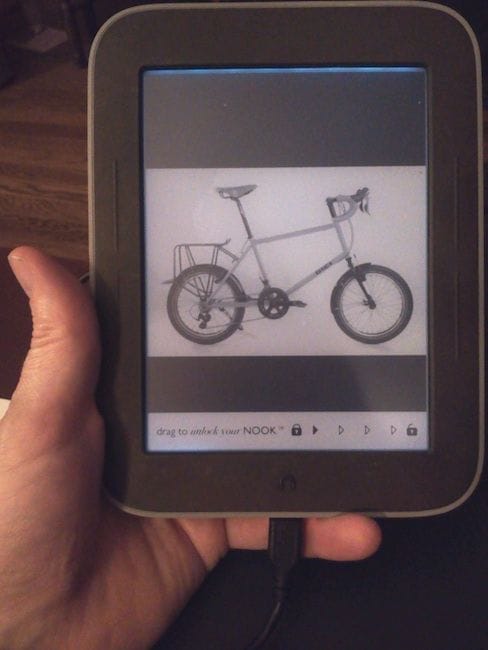
Can something like that be done on your Kindle3?