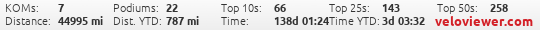Garmin 520 Weirdness
#1
Miles over Matter
Thread Starter
Join Date: Mar 2008
Location: birmingham al
Posts: 390
Bikes: trek
Mentioned: 0 Post(s)
Tagged: 0 Thread(s)
Quoted: 0 Post(s)
Likes: 0
Liked 0 Times
in
0 Posts
Garmin 520 Weirdness
Just got the new 520 last week and on only my 2nd ride I experienced something strange. Yesterday at about mile 20 the elevation jumped up to 6000' and the gain showed 2405' and never changed for the rest of the ride. I think this happened at a point where I stopped the counter to rest at an overlook and the started it back. I would think this was just a random odd event but it was just my 2nd ride. Should I be using the auto-pause function or should the unit perform normally just by stopping and restarting manually? I attached the profile and you can see where it jumped up and then just slowly went back down during the ride. It was correct until this point but it never showed a gain after that. The track with the miles was also correct. Any suggestions?

#2
Senior Member
Join Date: Jul 2007
Location: South shore, L.I., NY
Posts: 6,882
Bikes: Flyxii FR322, Cannondale Topstone, Miyata City Liner, Specialized Chisel, Specialized Epic Evo
Mentioned: 18 Post(s)
Tagged: 0 Thread(s)
Quoted: 3238 Post(s)
Liked 2,085 Times
in
1,181 Posts
Yes, use Auto-Pause. You get some options as to when it goes into pause - stopped, below XX speed, etc... My 810 is simply set to stopped and works well.
#3
Senior Member
Join Date: Feb 2013
Location: Phoenix, AZ
Posts: 8,088
Mentioned: 10 Post(s)
Tagged: 0 Thread(s)
Quoted: 686 Post(s)
Likes: 0
Liked 5 Times
in
5 Posts
I would say this is just an anomaly - probably a glitch in the gps satellite tracking or something due to the overlook.
The auto pause feature as well as the auto start feature are both really handy, but doing it the old fashioned way by pausing it yourself shouldn't affect elevation.
The auto pause feature as well as the auto start feature are both really handy, but doing it the old fashioned way by pausing it yourself shouldn't affect elevation.
#4
Senior Member
Join Date: Mar 2010
Location: Seattle, WA
Posts: 23,208
Mentioned: 89 Post(s)
Tagged: 0 Thread(s)
Quoted: 18883 Post(s)
Liked 10,646 Times
in
6,054 Posts
You can start and stop the ride to pause it (what I do), or use auto-pause. If you have a power meter you should turn auto-pause off, otherwise it doesn't matter, and works pretty well.
Are you using the barometer or GPS for elevation? (Do you even have a choice on Edges?)
Did it get wet? Run it under the sink, get caught in a rain, anything like that? It uses air pressure to sense elevation, there's a small hole in the device to let the air in. Sometimes it can get plugged up. I've run mine under the sink (hey, I get sweaty, it drips) and my Edge gets really confused because of the water pushing up into the barometer.
If not, it's a glitch, and they all get confused sometimes.
Are you using the barometer or GPS for elevation? (Do you even have a choice on Edges?)
Did it get wet? Run it under the sink, get caught in a rain, anything like that? It uses air pressure to sense elevation, there's a small hole in the device to let the air in. Sometimes it can get plugged up. I've run mine under the sink (hey, I get sweaty, it drips) and my Edge gets really confused because of the water pushing up into the barometer.
If not, it's a glitch, and they all get confused sometimes.
#5
Miles over Matter
Thread Starter
Join Date: Mar 2008
Location: birmingham al
Posts: 390
Bikes: trek
Mentioned: 0 Post(s)
Tagged: 0 Thread(s)
Quoted: 0 Post(s)
Likes: 0
Liked 0 Times
in
0 Posts
Thanks for the replies. I don't use a power meter so I think I'll just use the auto-pause. It was a clear dry day so maybe it was just one of those things. I actually stopped at a ridge line and walked my bike up a dirt road to an overlook and then stopped the ride. Looks like when a restarted the ride something weird happened. I was just concerned because this was just the second time I used the 520. The sad thing is I did quite a bit of climbing on this ride and only got credit for the first few hills.
#6
Senior Member
Join Date: Mar 2010
Location: Seattle, WA
Posts: 23,208
Mentioned: 89 Post(s)
Tagged: 0 Thread(s)
Quoted: 18883 Post(s)
Liked 10,646 Times
in
6,054 Posts
You can turn elevation corrections on, on Garmin Connect (and Strava if you use it) and get credit for the climb.
#8
Senior Member
Join Date: Feb 2013
Location: Phoenix, AZ
Posts: 8,088
Mentioned: 10 Post(s)
Tagged: 0 Thread(s)
Quoted: 686 Post(s)
Likes: 0
Liked 5 Times
in
5 Posts
aha, found this on another forum...
I also know you need to turn on zero averaging, hadn't heard about autopause tho.
You can get big differences with and without autostop if there are more than just a few stops en route. It's not unusual for my 3hr ride to have 9 minutes of stoppage time, all at stoplights, and I'm not riding in urban areas. If you gain confidence that you can hold 220 watts avg power for 3 hours, but in reality, your autostop is giving you 10-15 minutes of downtime not included, you might get a rude awakening on race day when you no longer have that stoppage time.
You can see how huge something like an autostop at a light would be in a 20min FTP test. In parallel, how hard would you have to train to get that 20sec of stoppage time in a running 5k of 20 minutes? Probably a lot.
When I used to train in urban LA, it was crucial to not use autostop, as I'd get these massively inflated times/paces because I could run fast for the 4-5 blocks between stoplights (without even trying to go too fast - you're just rested from the stop) and it was not good to use those to gauge racing.
In my experience though, stoppage time doesn't seem to affect NP that much. (It affects average power much more.) I know the calculation for NP, but at least how it plays out in real life for me, is that it's an estimate of what kind of potential avg power you must have to be able to DO the workout you did. So if you only ride 20 minutes total but throw down only two 3 minute intervals of 350 watts (meaning you rest for the other 14 minutes coasting), you'll get a really high NP, whereas a 3 hour ride at steady aerobic pace that would wipe you out much more (much higher TSS) will have a much lower NP.
You can see how huge something like an autostop at a light would be in a 20min FTP test. In parallel, how hard would you have to train to get that 20sec of stoppage time in a running 5k of 20 minutes? Probably a lot.
When I used to train in urban LA, it was crucial to not use autostop, as I'd get these massively inflated times/paces because I could run fast for the 4-5 blocks between stoplights (without even trying to go too fast - you're just rested from the stop) and it was not good to use those to gauge racing.
In my experience though, stoppage time doesn't seem to affect NP that much. (It affects average power much more.) I know the calculation for NP, but at least how it plays out in real life for me, is that it's an estimate of what kind of potential avg power you must have to be able to DO the workout you did. So if you only ride 20 minutes total but throw down only two 3 minute intervals of 350 watts (meaning you rest for the other 14 minutes coasting), you'll get a really high NP, whereas a 3 hour ride at steady aerobic pace that would wipe you out much more (much higher TSS) will have a much lower NP.
#9
Senior Member
Join Date: Mar 2010
Location: Seattle, WA
Posts: 23,208
Mentioned: 89 Post(s)
Tagged: 0 Thread(s)
Quoted: 18883 Post(s)
Liked 10,646 Times
in
6,054 Posts
Your Garmin should also be set to 1 second, not Smart.
People use power meters for different reasons. For training. To pace yourself. To test a jacket or different riding positions. To know how many calories you burned on the bike. Etc.
Most of the reasons you'd want to measure and know your power output while you ride involve what you can output and for how long. (I can do 1,500 watts no problem, but I can't do it for longer than a second. I can do 800 w for about 5 seconds. Etc.) You've probably already seen your "critical power" chart, it's exactly what I'm talking about.

Most software is smart enough to read a file that's been paused and understand that it's been paused. But some software isn't. To really understand what you're capable of, you need good data. If you stop at a red light, you're putting out 0 watts until it turns green, and you're probably going to put out a bunch of watts when you first get moving again, more than you will to maintain your speed. You rested at the light, and recovered somewhat, it's important to capture that.
Also, auto-pause is very good but not perfect, it's likely to cut out the first few seconds when you start moving again (at least if you use GPS and not a speed sensor) which is when you're putting a lot of power out.
People use power meters for different reasons. For training. To pace yourself. To test a jacket or different riding positions. To know how many calories you burned on the bike. Etc.
Most of the reasons you'd want to measure and know your power output while you ride involve what you can output and for how long. (I can do 1,500 watts no problem, but I can't do it for longer than a second. I can do 800 w for about 5 seconds. Etc.) You've probably already seen your "critical power" chart, it's exactly what I'm talking about.

Most software is smart enough to read a file that's been paused and understand that it's been paused. But some software isn't. To really understand what you're capable of, you need good data. If you stop at a red light, you're putting out 0 watts until it turns green, and you're probably going to put out a bunch of watts when you first get moving again, more than you will to maintain your speed. You rested at the light, and recovered somewhat, it's important to capture that.
Also, auto-pause is very good but not perfect, it's likely to cut out the first few seconds when you start moving again (at least if you use GPS and not a speed sensor) which is when you're putting a lot of power out.
#10
Senior Member
Join Date: Mar 2010
Location: Seattle, WA
Posts: 23,208
Mentioned: 89 Post(s)
Tagged: 0 Thread(s)
Quoted: 18883 Post(s)
Liked 10,646 Times
in
6,054 Posts
Whoever wrote that described the problem better than I did.
And most software is smart enough to understand auto-pause these days. People say you should turn it off to keep your options open, so you can use whatever you want and not worry about how it's coded.
And most software is smart enough to understand auto-pause these days. People say you should turn it off to keep your options open, so you can use whatever you want and not worry about how it's coded.
#11
Senior Member
Join Date: Feb 2013
Location: Phoenix, AZ
Posts: 8,088
Mentioned: 10 Post(s)
Tagged: 0 Thread(s)
Quoted: 686 Post(s)
Likes: 0
Liked 5 Times
in
5 Posts
That all makes sense. Right now the only thing that shows power is my trainer with Zwift, so I'm familiar with the the output and whatnot, but don't have to worry about stopping in Zwift or anything so I never even looked into autopause settings or anything.
Looks like I'll have change a few settings on the garmin. Happy I saw your comment!
Looks like I'll have change a few settings on the garmin. Happy I saw your comment!
#12
Senior Member
Join Date: Feb 2006
Posts: 524
Mentioned: 0 Post(s)
Tagged: 0 Thread(s)
Quoted: 34 Post(s)
Likes: 0
Liked 17 Times
in
13 Posts
Happens/ed to me all the time with 3 different generations of Garmins: Forerunner 201, Edge 705, Edge 800. GPS altitude is inaccurate when you're stationary, and barometric altitude is affected by weather fronts.
#13
Miles over Matter
Thread Starter
Join Date: Mar 2008
Location: birmingham al
Posts: 390
Bikes: trek
Mentioned: 0 Post(s)
Tagged: 0 Thread(s)
Quoted: 0 Post(s)
Likes: 0
Liked 0 Times
in
0 Posts
Well I just got back from a hilly short ride and it shows zero elevation gain, but the max elevation looks correct. This thing was working fine on my first ride. Seems I have a faulty unit. I guess I could try a full reset first.
#14
Senior Member
Join Date: Mar 2010
Location: Seattle, WA
Posts: 23,208
Mentioned: 89 Post(s)
Tagged: 0 Thread(s)
Quoted: 18883 Post(s)
Liked 10,646 Times
in
6,054 Posts
What do you mean faulty unit?